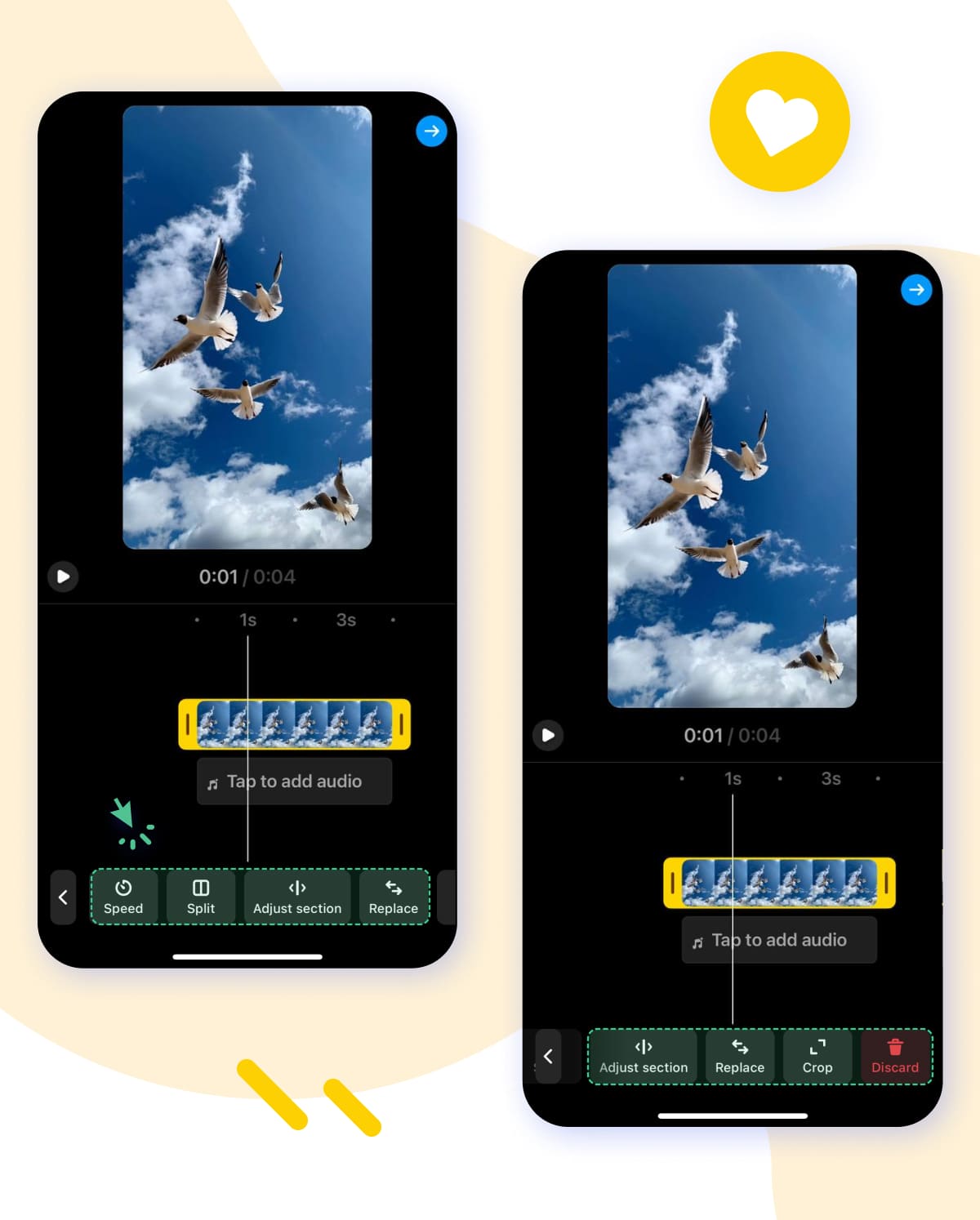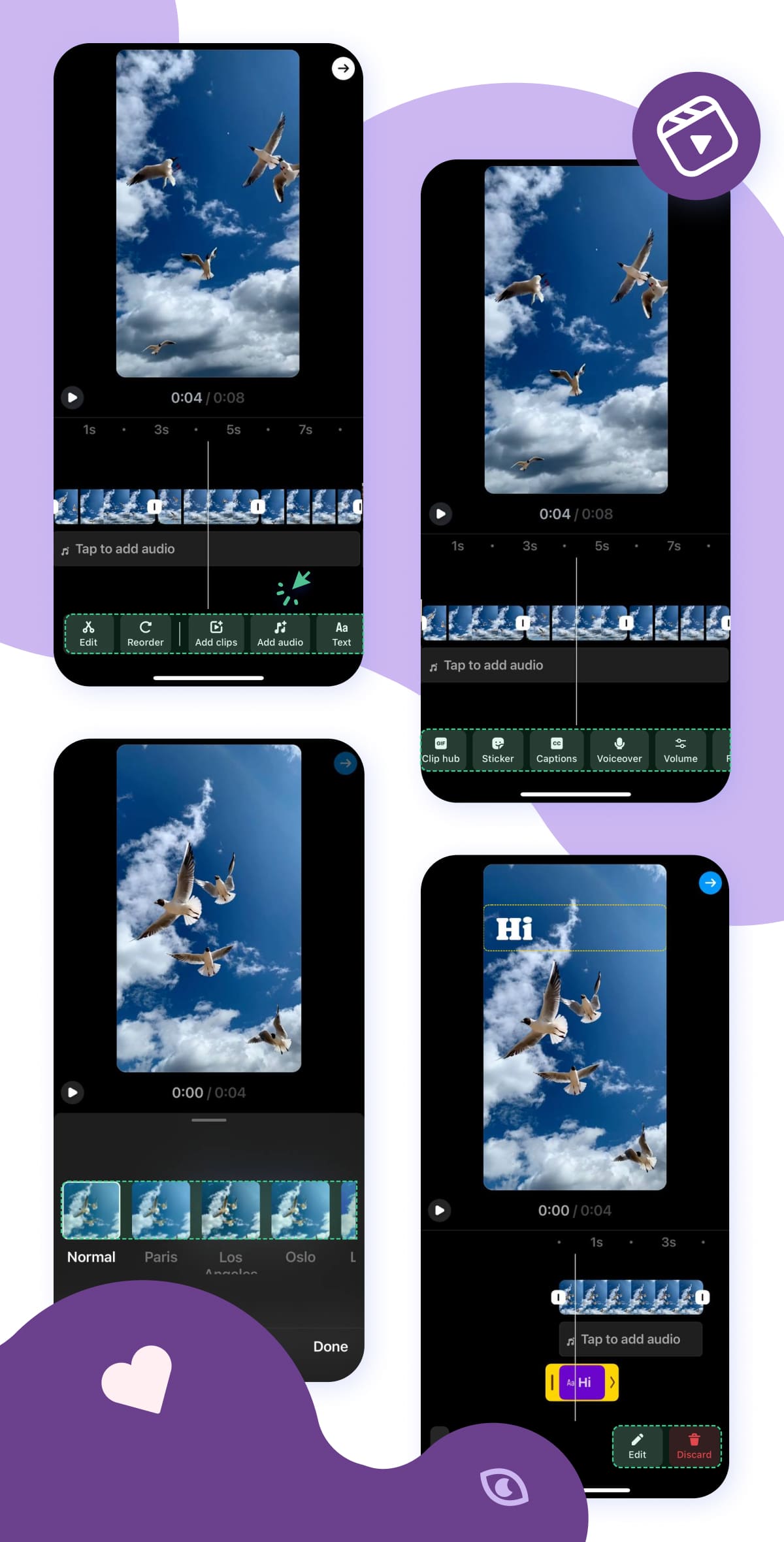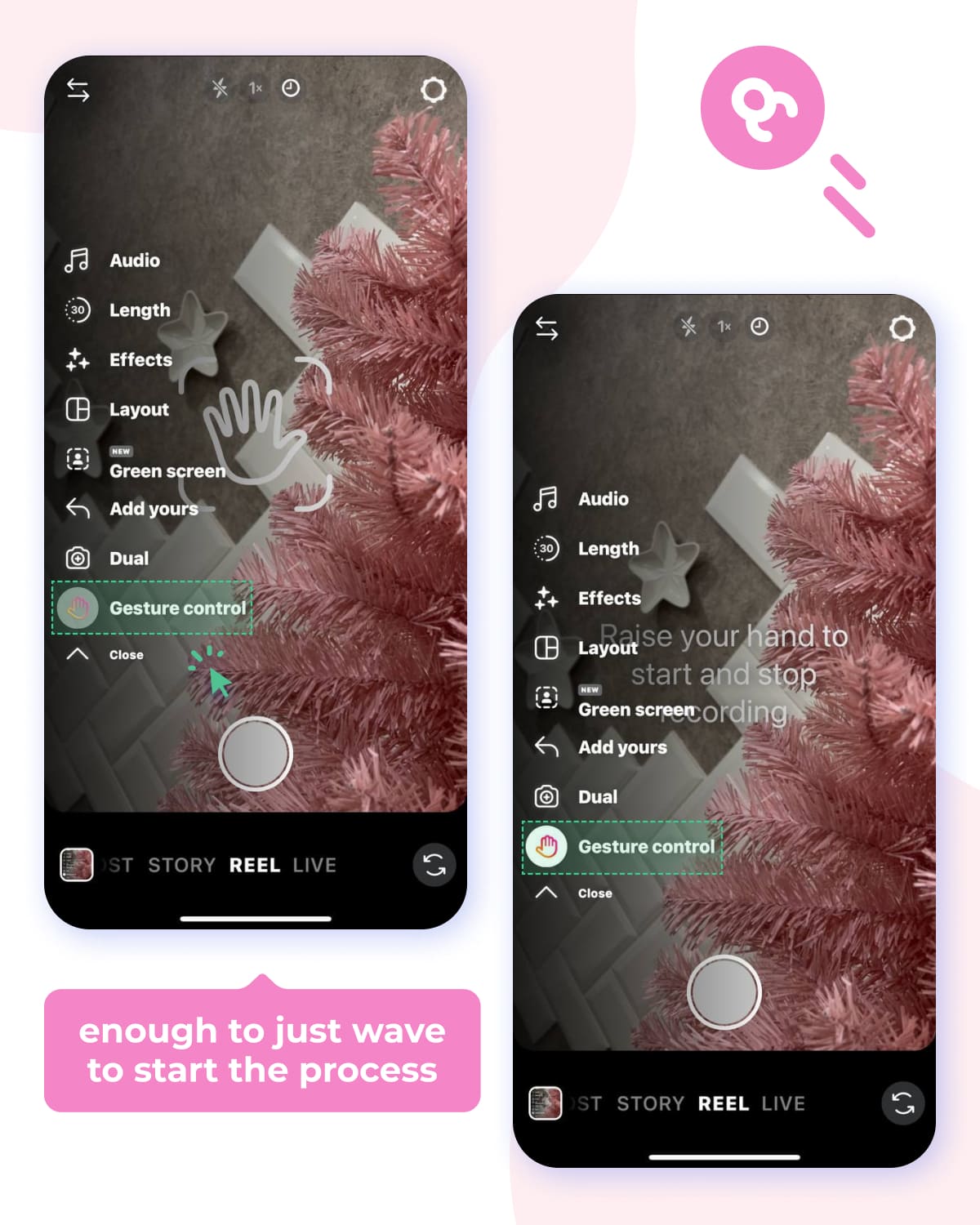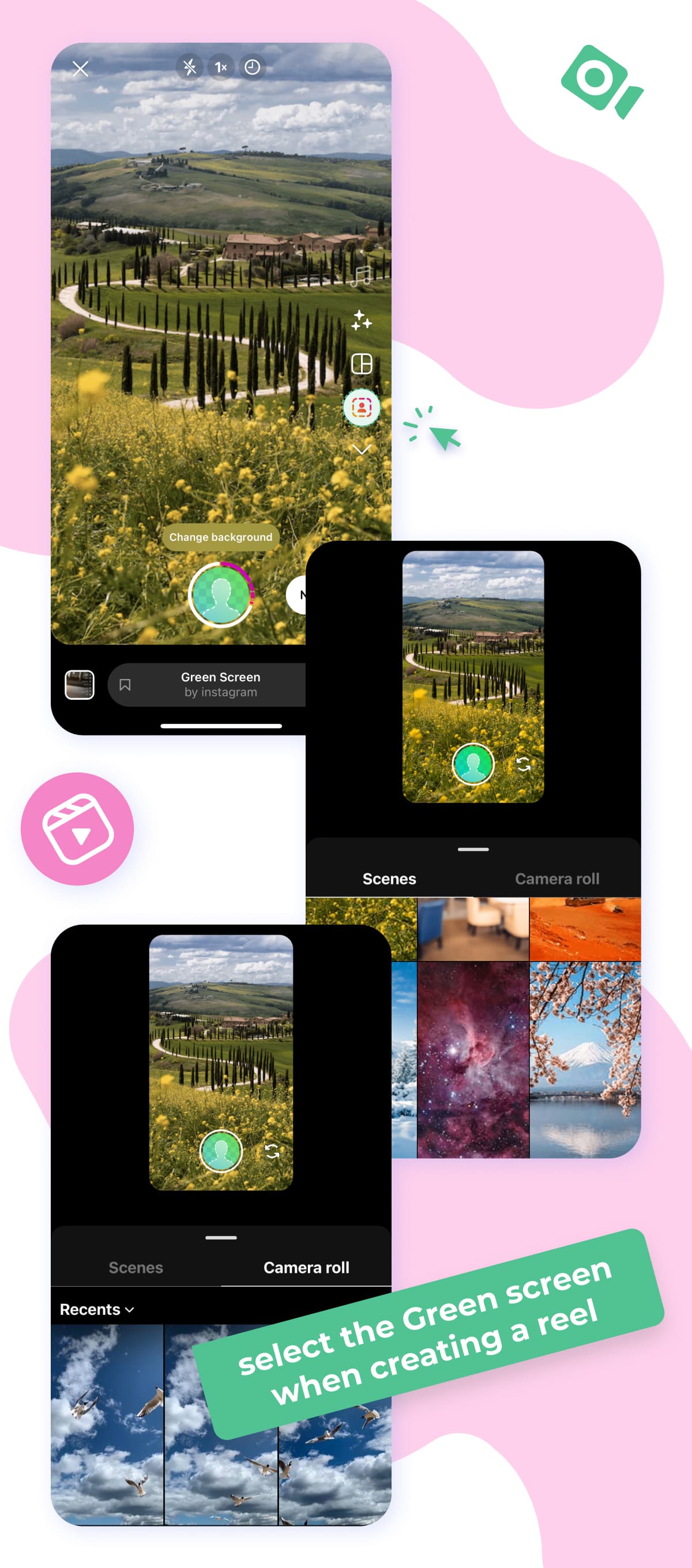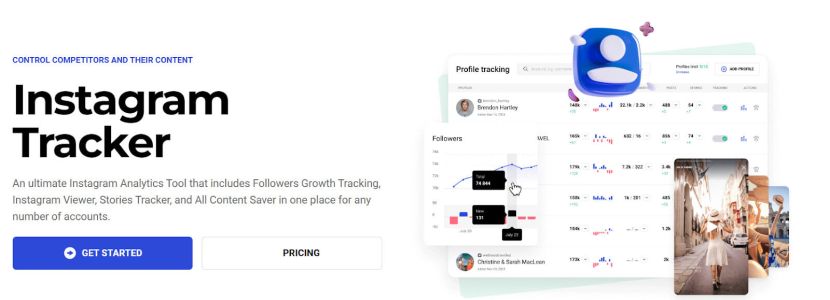Much likely, we will reveal to you an open secret that Instagram Reels have been much copycat for TikTok clips since they were introduced to the public four years (which seems like just yesterday) ago. In fact, even TikTok itself sneered at it.
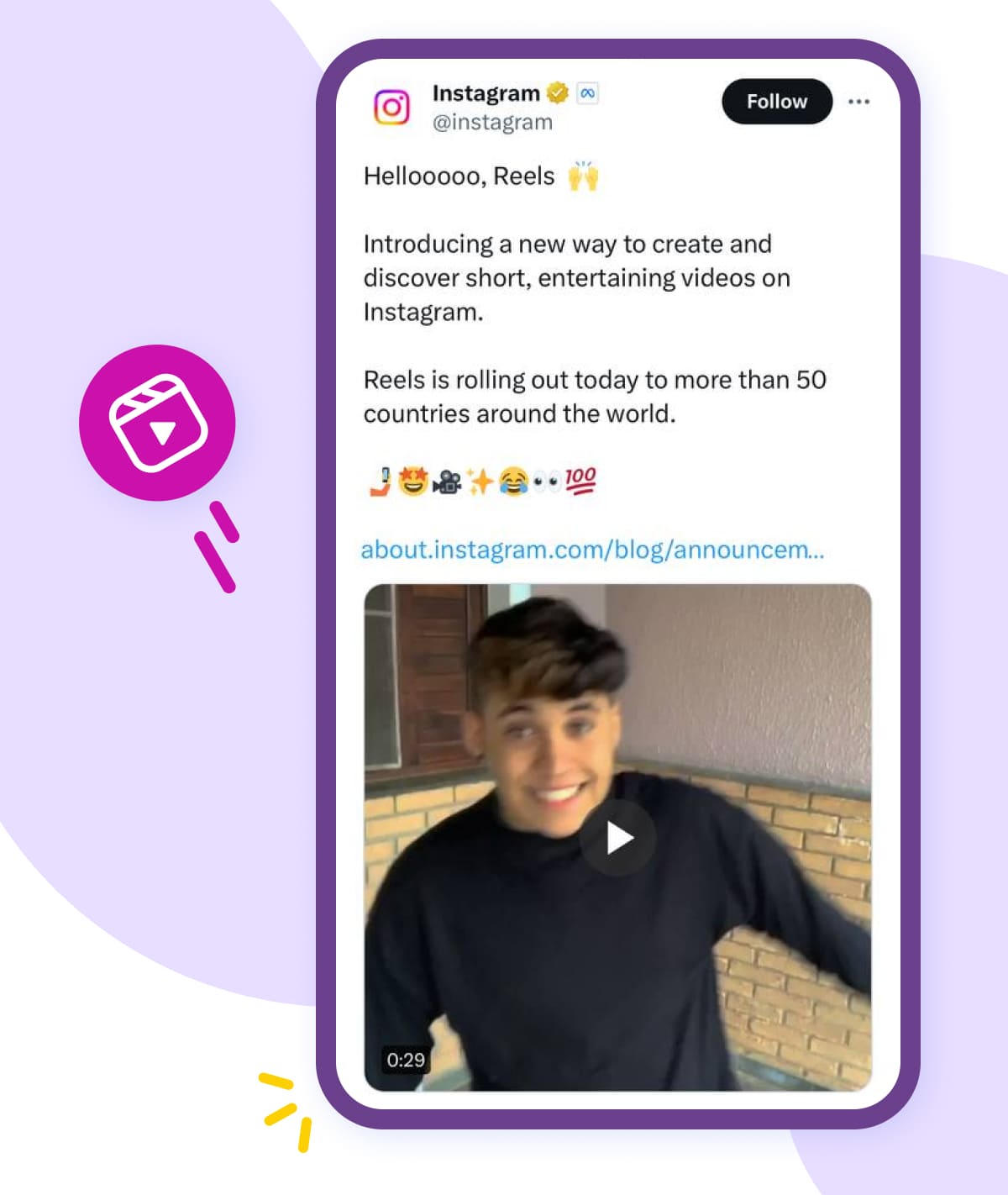
Yet, with TikTok among other social media platforms currently facing security issues, audiences are more welcoming to Instagram now. Thus, India, with more than a billion populations completely banned the platform, which allowed Instagram to gain a foothold in this territory. Partial restrictions in Canada, Australia, Belgium, and other countries have also tipped the scales in favour of the social network Meta. Hence, if it all started with short videos from both social networks that tried to win the user’s attention, Reels are currently ahead of the race.
So, in addition to competing with TikTok, Reels has experienced a regional boost. This way they have gradually turned into a unique format instead of being just an alternative. Therefore, it would be nice to discover some new tricks to creating such content to get promoted organically on the platform.
For starters, we suggest figuring out what exactly can be cranked up in this format.
The Evolution of Reels on Instagram
The first thing you’d better wrap your head around is the fact that hopping on the bandwagon has been much easier than it is now. Back then, almost anything was in the guns. Recycled TikTok videos, poor picture resolution, blurry shots, speaking heads, you name it, were often acquaintances in “Recommended”.
But after just six months since launching, the requirements for Reels go tougher. To succeed on Instagram, creators need to provide authentic TikTok-free content and tinker with beautiful pictures and aesthetic transitions to appease the algorithms. And that's not all. This format no longer dominates the platform. We all remember Adam Mosseri’s statement about the fundamental balance between photos and videos.
So, why should one bother with Reels instead of going on tested-and-tried Stories and Posts?
Let's explore together.
Benefits of the Format to Keep in Mind
Imagine climbing Everest and losing your boots halfway up. We won't go into details about why and how. It is the fact that matters. In theory, you can make it till the end. Yet, at best, this will slow down your ascent, and, at worst, you simply will not reach the destination. Reels are the same story. By refusing them, you make existing in the digital environment more challenging.
By and large, Reels are a powerful format that allows you to drive:
- Engagement. Most often, users view them due to the suspense element of a video. The longer they stay present, the more interested they are, and the higher your chances of getting them into liking or commenting. On top of that, such content is much better saved or shared, which also adds up to the metric.
- Credibility. The photo only demonstrates, and the video illustrates and explains. Say, you're a clothing brand. There is a waterproof ski jacket you’d like to advertise on. If you post, you will probably need an enticing caption to showcase the product. And as we have already learned, “longreads” are a questionable strategy. Or you can just record a mini-video where you pour water on a cloth, and it doesn’t get wet. The client sees the result right off and requires no extra effort to make a buying decision.
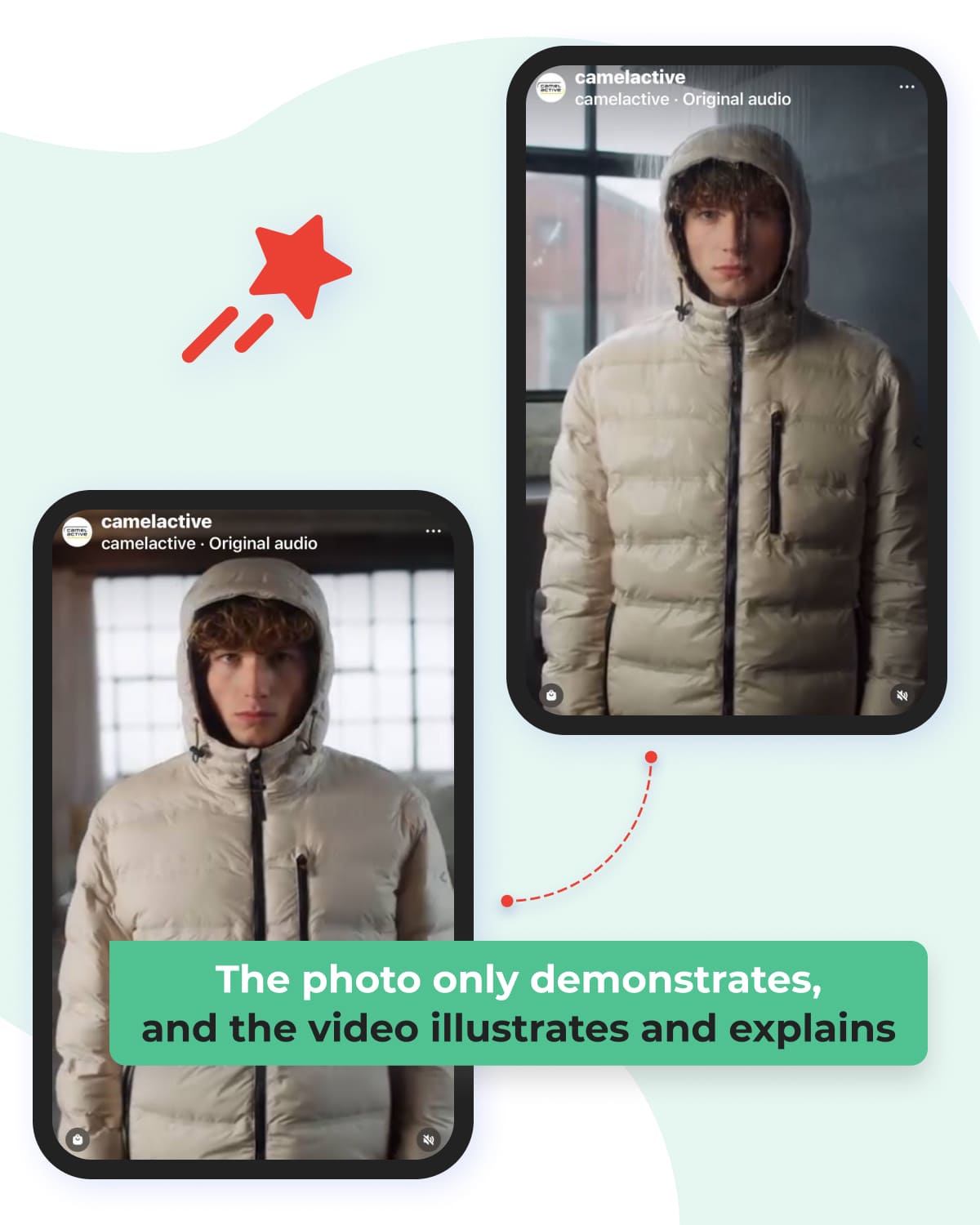
- Trust. The average user is more willing to interact with your Instagram account if they know you, which is almost impossible to get through polished staged pics. The personality shines through the way we speak and gesture and video is a perfect content type for that. As soon as the user sees a real person on the other side of the screen, they naturally become more loyal to the author.
- Discoverability. Getting more technical, Reels are the only format that can be viewed on four tabs at once. Before this, posts were the absolute record holder, which, in addition to the feed, ended up in the Recommendations and the Explore tab. In the case of Reels, these three options are complemented by a separate search section. It means the user has a greater chance of stumbling upon such content.
Well, regarding a boom in short-form video consumption, Instagram is trying to keep up with changing usage patterns. That’s why the clips that attracted audiences a year ago may be useless ballast at the present moment.
It is high time you have learned how to bring fresh and authentic elements into the process of Reels creation.
Make Use of Key Features All in One Place
Being able to create images without having to switch to different tabs doesn't seem like anything special. Well, experienced content creators would never say that. They have quite a lot of fresh memories when having chosen trendy music, it turns out that it does not suit the video at all. Or when you have an amazing photo, but you can't apply it because the images and videos aren't combined into a single template.
Instead of using third-party services, it is possible to adjust clips in-app as setting the time frame options has expanded. You can play with the speed, select moments, or even change their sequence, and also trim the pieces. Basically, the user performs all those manipulations available on Canva or you name it.
Besides the enhanced Edit section, no need to toggle for selecting effects revolutionized the user experience. You don’t have to cover the whole process to see the final result. With a unified editing screen that brings together filters, stickers, music, text, and more, creating Reels is much easier and faster.
On top of this, it is now possible to upload a video to the platform right from a desktop which is a great asset for those who work with social media regularly. The creator is also allowed to determine the availability of the clip for the audience. In other words, you can enhance better targeting.
Don’t Limit Yourself by the Length of Your Hand and Backgrounds
An eye-catching video is not an easy task, but shooting footage internally in the Reels app is simply an incredible level of skill. An eye-catching video is not an easy task, but shooting footage internally in the Reels app is simply a remarkable level of skill. In fact, even Instagram gurus are hardly able to handle such social media posting. Catching an aesthetic angle is difficult itself, and here, you are expected to repeat this several times in a row, think through the location, not to mention that filming yourself is not handy. Few people will like to watch your hand reach for the screen to set the process.
The developers seem to be on the same page here.
You no longer need to frantically hit the bottom center button on the screen to set the camera. With the gesture control function, it is enough to just wave to start the process (and end the same). The good news, filming only starts after you've finished the arm movement. Therefore, no further trimming is required.
What’s even better is that you can save yourself the headache of selecting aesthetically pleasing locations. Just select the Green screen when creating a reel and broadcast from a green meadow or surrounded by cherry blossoms. Well, if the default scenes don’t suit you, download a couple of suitable ones to your phone and run them through the camera roll.
Stay Consistent with a Scheduled Posting
Unlike posts and Stories, social media marketers haven’t yet come up with a single opinion on the number of Reels required per week. Since this format is still aimed at the same audience, it is better to focus on the settled behavioral patterns. Therefore, posting based on inspiration can work if you are just testing the waters.
Content creators who aspire for a predicted result should go with the flow to drive a user to engage with your Reels on an ongoing basis. And this is only possible through consistency. You’d better stay focused on coming up with Instagram posting scheduling ideas for a particular timeframe. In practice, this means regularly releasing Reels on a certain day and time.
You might need to know how to do a schedule post on Instagram since getting this covered manually is not the most convenient thing. Good news, Instagram has launched a new long-awaited feature “Schedule this post” that helps to remain within your content posting schedule. The catch is that social media scheduling is only available for Instagram Business and Creator profiles, and due to API restrictions, only original audio can be used for auto-publishing. Yet, you can always go for a third-party Instagram post planner to publish your Reels in advance the way it was drafted authentically.
Give your Reels an Insight Upgrade
Creators are getting more equipped with new Reels insights. There are two more metrics available for tracking content performance. Check a new “total watch time” data to get an idea of the total amount of time a Reel was played and replayed altogether. Or stay aware of the average amount of time spent playing a Reel with the “average watch time” metric. This is basically a proportion between the watch time and several total plays.
Say, your 90-second video got 17 seconds on average watch, it gets clear to be skipped by users. So, with such knowledge on the plate, you will be able to make relevant adjustments more effectively as “this will help you better understand where people are being engaged or where you may need to create a stronger hook to have viewers stay longer.”
Along with it creators will now receive a notification when someone starts following them directly from their Reel. It gives more power for Reels assessment, so you will manage to keep your content both diverse and adequate.
The Bottom-Line
Taking Reels as a playground for content creators is an abortive strategy. The format evolves and changes. So, if you want it to rip real results, it is always smart to monitor the latest updates to be ahead of competitors. After all, making it big on Instagram is all about trial and error before you find your ingenious solution. This is why never deprive yourself of an asset Instagram brings at your door and make the most of the third-party manager tools.