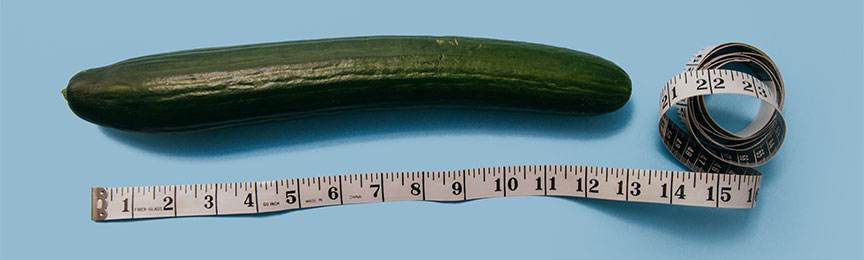Crazy possibilities of saving your perfect moments and stories from Instagram!

Therefore, I’ve decided to prepare for you several ways how to save story on Instagram in order not to lose them forever and preserve all the important and dear moments forever!
P.S. Well, take the available arsenal of your Instagram and let's go!
Don’t know How to Create Instagram Stories, read the useful article and make the best stories!
How to save Instagram stories: 5 Unique ways!
I've prepared 5 methods: using a web app, through the Instagram archive, using your iPhone, through Highlights panel and even through Direct. Take a look and save your Stories, finally!Each of the methods has some pros and cons, your task is to find the fastest and the most convenient way for yourself. Choose carefully!
Psst! If you read till the end, you will find out the secret of fast and effective messaging in Direct, which can bring new customers and make your followers more loyal!
Save Instagram Stories For Free!
How can you do that?
How can you do that?
Copy the profile name and paste it
to the Inflact Instagram Downloader.
Yeah, it’s that simple.
What else can you use?
Save photos, videos, and all profile media.
Download Instagram Stories and IGTV
Mind, you can do it absolutely for free.
Try Now!
to the Inflact Instagram Downloader.
Yeah, it’s that simple.
What else can you use?
Save photos, videos, and all profile media.
Download Instagram Stories and IGTV
Mind, you can do it absolutely for free.
How to save Instagram stories on PC: Using a web application
Quite working and common ways of saving Instagram stories are to use a third-party web service. Usually, such services are professional tools that allow you to carry out full work on creating Instagram stories, including automatic loading and saving the most successful stories. For example, you can use EmbedStories, which has the following functionality:- Save any kind of stories as photo and video;
- Create a gallery;
- Keep and share on other websites;
- Create widgets and carousels;

In order not to get confused with the setup of this service, I have prepared for you the instructions for use:
- Find the official site of the app;
- Sign up on the site and enter your Facebook account;
- Approve the public access to you acc;
- Choose the select button.
The principle of operation of this service is as follows: every time you upload a new story, the service automatically saves it and adds it to the necessary section, from which you can then extract it and work with it in the future.
This service is the perfect solution for managers and bloggers who are interested in the promotion process on Instagram, as this function of the app can save lots of time, money and effort, and download old Instagram stories.
How to save an Instagram story: Using the Instagram archive
This is a classic way to save Instagram stories, as it is already built into the functionality of Instagram.To start using this method, you need:
- Open your profile and find the settings;
- Find the settings of stories;
- Find the section of saved publications and click on save button.
This method is simple! To view all stories, you need:
- In the settings to find the archive;
- In the achieve, there are all saved stories.
As a bonus, I’ve prepared Top 10 Fun AR Effects For Instagram Stories! Try to use them next time!
How to save an Instagram story: Using the ability of iPhone
If you want to save Instagram stories to your mobile then you can do it manually:- Choose a story and tap to watch;
- Push on three dots;
- Choose the button "Save";
- Choose a photo or video;
- Next, click the “Save” button and this publication will be automatically saved on your phone.
How to download Instagram stories: Using the highlights panel
This is a recent innovation of Instagram, which allows users to save stories in the profile header, for repeated viewing by other users. Such highlights work on the principle of boards on Pinterest.The main idea of highlights is that with their help you can make real live albums of publications that will emphasize the aesthetic component of your Instagram profile.
In addition, highlights are an indispensable tool for marketers and businessmen, as they have the following advantages:
- The client can find the necessary categories;
- The client can choose the appropriate product;
- The client can find reviews from other customers;
- The client can identify the section with customer questions;
- Click and open your story;
- Touch the panel of moments;
- Mark the story or add the new one.

In addition, you can make a beautiful cover for each of your collections of Instagram stories:
- Go to your profile add the new stories;
- Find the necessary stories and choose them;
- Push the Next button and choose the cover and title of highlights;
- Push the add button.
If you want to drive traffic to your Insta stories, read the article How To Use Instagram Stories At Full Speed? Make your stories more attractive!
Try to use the best Direct Messenger for communication with clients!
This tool can do lots of functions as automatic mailouts, auto-replies, messages templates, direct chat, etc!
All these possibilities can upper your Insta business and increase sales!
How to save Instagram stories: Using the Direct
Using this method, you can share stories not only on your account but also with friends through the use of Instagram direct. To do this, follow these steps:- Open the active story;
- At the bottom of the story you will see the share button;
- Then select the desired user to whom you want to send the story;
- After that, click “Done” and the sent story will be displayed in the direct box.
Save Instagram Story: Don't forget!
Many people mistakenly assume that if they take a screenshot of another user's story they like, they will be able to save it on their phone in incognito mode. However, I disappoint you: a person will receive a notification if you make the screenshot.So, the function of adding the person's stories is not working till the moment, because there is no application for saving stories, both their own and others'. Instead, you can use the above 5 methods and save your stories for future using or for having committed them in memory forever.
To communicate with all your clients use the convenient Direct Chat!
Now, you cannot lose the necessity dialog!
Everything is opened in one window!
Keep all your clients at hand!