Many people think that the full functionality of Instagram can only be used in the app on your phone. That's not so. After all, today there are a huge number of opportunities that allow you to use Instagram not only from your smartphone but also from your computer.

In this article, we will consider in detail the most convenient ways to use Direct on Instagram through desktop devices. Get ready, the information will be too useful!
Real Ways: How to use Instagram Direct Message online 2022 (MAC, PC, Desktop)
It is hard to answer unambiguously where there are DMs on Instagram on the computer because there are several options on how there to come. This can be like using an official PC and MAC, Desktop applications, online services or emulators.Each method has its drawbacks. For example, Insta only works on Windows 10. Therefore, if you have not yet updated the operating system or are not going to do it, then you will not be able to use Instagram.
Besides, you can use Instagram DM on Mac, more about it I wrote here! So use every opportunity for a quick promotion!
If you want to download an emulator (a program to run applications for your phone on your computer), you will encounter the fact that not all computers support it. The emulator runs another operating system on the MAC, PC, and Desktop, so you need a powerful MAC and PC to make everything work.
Online services in most cases are paid. Plus, this is not the most reliable way for those who transmit confidential information to direct. Because services can be attacked or leaked. However, there is a service that can provide a 100% guarantee of your safety. We will also talk about it.
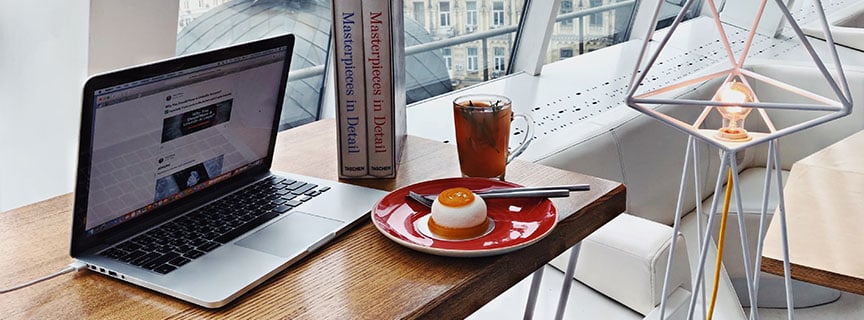
How to go to Direct on Instagram from your computer?
The easiest way to access Direct on Instagram from a PC is to download the official app. To do this, go to the Microsoft Store, Play Market or Apple Store, find the desired application (it must be from the official company) and install it. After that, you will need to log into your account and from there to get to the message. It looks almost the same as in the application on Android or iOS, so it is difficult to confuse.Another way is to use a browser. Many browsers allow you to change the information about the device you are accessing from. For example, Chrome.
- Open Instagram on the browser.
- Go to the Instagram home page.
- Right mouse button – "View code". A window will open, in the upper left corner, there will be a tablet icon.
- Then, you can use it as through the mobile version.
The second way is to use the emulator.
- One of the most popular emulators is Bluestacks.
The emulator is a copy of the Android operating system. Therefore, you will need to download the app and to go to Instagram. The scheme as follows:
- After downloading it, install.
- Now you will need to log into acc.
- The app looks like as on your phone.
- Another emulator is Flume.
Flume displays your Instagram following in a floating window. In this case, photos can be viewed as a continuous tape, and in the form of a grid. Of course, the images and pictures you can comment on, share, and comment. You can also send and receive messages to your followers and followings.
- There is another one emulator – IG.dm.
- Download and launch the official version.
- Sign in to acc.
- If you don't have an Instagram account, you can create one right in the app.
- At the top you will see a chain of actions: open direct, select a user, write a message, add stickers, Emoji, emoticons.
- Finally, click on the “send” button.

How to read Direct on Instagram via online service?
If none of the previous methods have helped you learn how to use Instagram DIrect message online 2022 (MAC, PC, Desktop), then you can only use the service online. One of the most effective services for DM on Instagram through the computer is Auto Direct Instagram from the service Inflact. It perfectly copes with its classical task, and also, it will help to automate some processes in working with direct on Instagram, which will significantly increase your activity and promotion on Instagram.Here are some advantages that we can not fail to note:
- Security. You can use the service online, you do not need to download programs and share your data. It's very confidential.
- Efficiency. Using auto-mailing on Instagram direct you will significantly increase the promotion of your profile on Instagram, without putting much effort.
- Functionality. You can send mailings using three parameters: new followers, existing ones, and a specially created list of followers. This can not only promote the page but also stay in touch with loved ones at any time.
- Support. Round the clock support service is always ready to help you with any questions about the service.
Final Word
Don’t limit the work with Instagram through the phone, because today you can use it from a PC, MAC, or Desktop! All you have to do is to choose the method of using that is right for you!Don't live in the stone age! Go to the next level of promotion with us!







