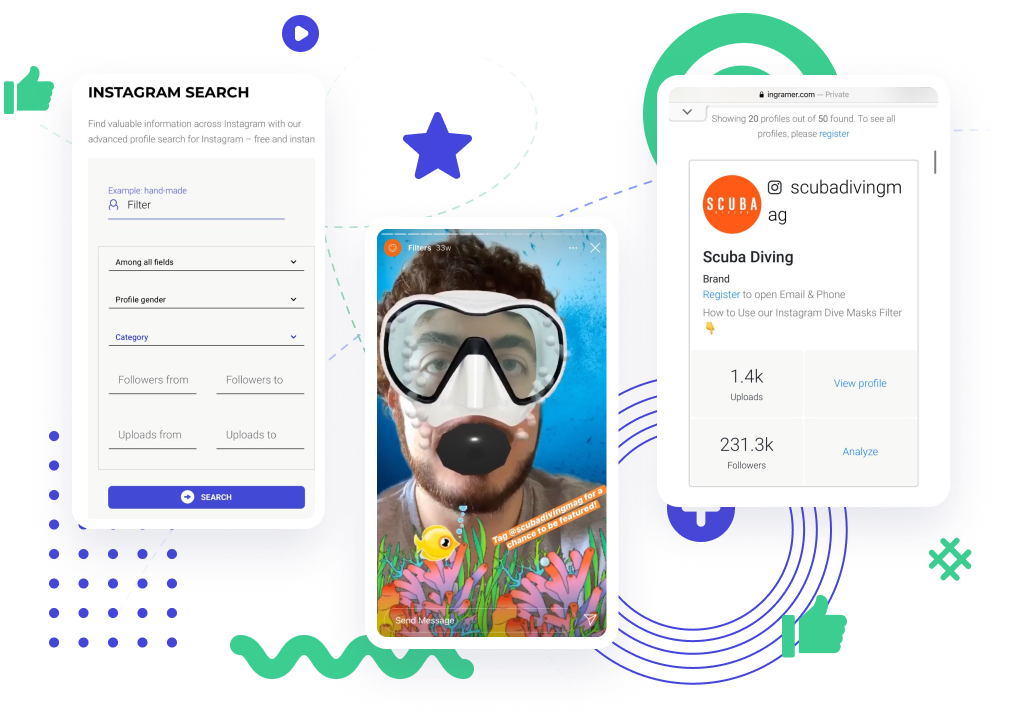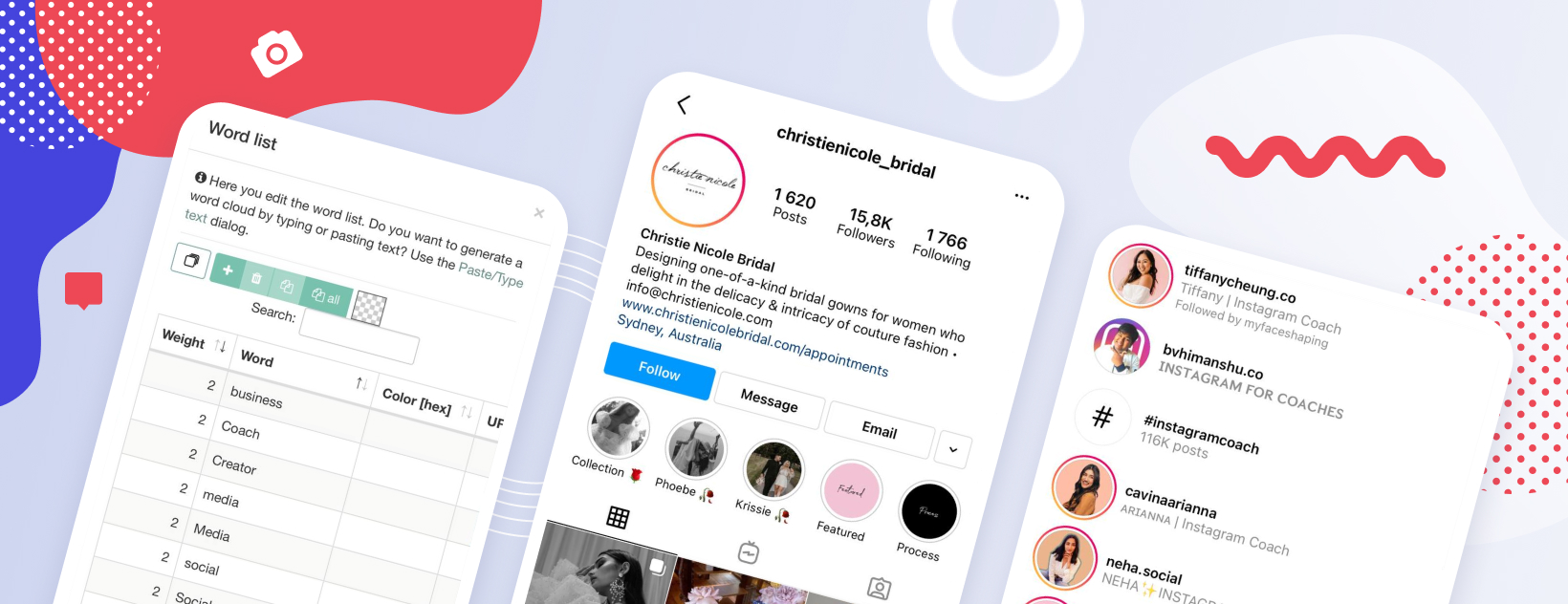
Instagram face filters do wonders – modern-day influencers can forget about makeup while being online from their couch. We are not talking about Instagram face filters that distort features. There are hundreds of natural effects, helping you to look forever fresh. But the issue is:
Finding truly polished masks takes time. Instagram doesn't show them at the top.
In this article, you will find 9 proven and tested effects by 3 talented filter creators. They include beauty filters and effects for product and landscape filming that will be beneficial for both commercial accounts and influencers. I'll also show you three ways to find new filters on your own.
Top Instagram filters in 2022 from the best creators
Before we move to the selection of filters, I will show you the robust tool by Inflact – the Inflact user search – that will help you find out what filters are favoured in your niche. To discover them, you need to find top accounts and market leaders, right?
To get into the nitty-gritty of the trends in your area, follow these steps:
- Click on the Inflact user search.
- Define a niche or mention a keyword in the search bar.
- View the profiles you are interested in.
- Scroll their Stories and see what filters they apply.
- Save them in your library.
#1 Sparkling filters by @mayttearaneda – for selfie and product shootings
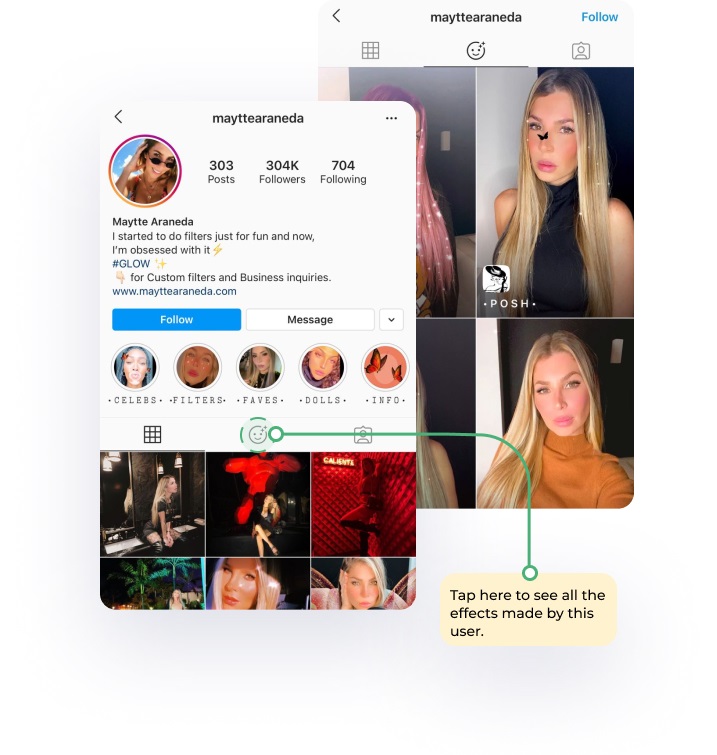
On this account, you will find literally brilliant filters – they will help you glow. These dazzling effects will give your stories a touch of glam and fairy-tale. Use them not only to film yourself talking to a camera but to display your products, especially jewelry or sparkling iPhone cases. Look at the top picks:
- Stardust filter will change your face features and paint your hair pink or purple with sparkles on the top.
- Posh is a minimalistic filter with a tiny black butterfly on your nose.
- Cutie pie is an effect that will add a slight glow to your face or anything else you film.
What’s more, this talented filter creator added three new AR filters with a Christmas vibe.
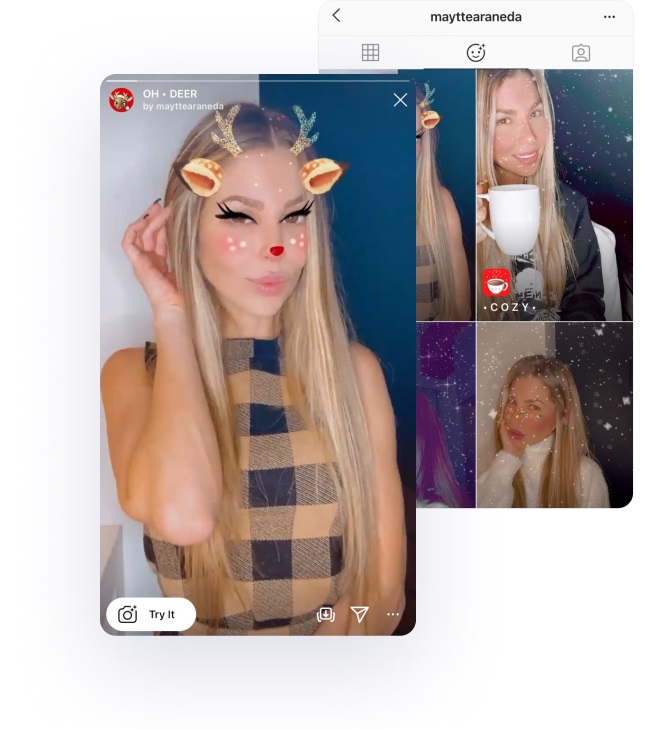
Check out the Oh Dear, Cozy, and Let It Snow by @mayttearaneda if you are not in the Christmas mood yet.
#2 Filters by @Sasha_soul_art – Kylie Jenner's pick
This creator of filters is also an AR makeup artist. Have you heard of such makeup before? Kylie Jenner has been applying it for a while:
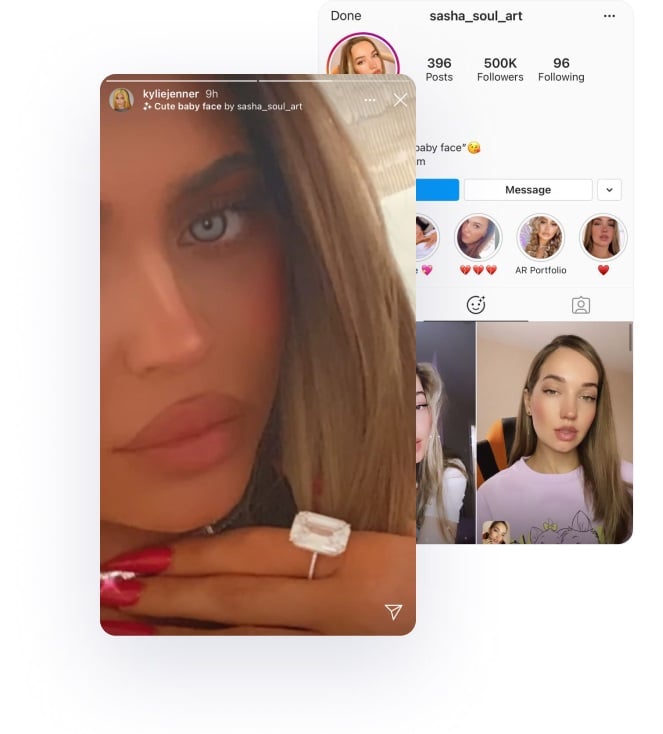
This kind of Instagram filter is must-have for influencers who have a lot of things to say but might feel unconscious about their makeup and hair. You don't need to put on tons of foundation and highlighter to go live or vlog on stories – check these perfecting effects by @Sasha_soul_art:
- Makeup designer – use this filter for a smooth and fresh look. You can also try various eye colors.
- Tinker Bell is for those who want to be supernatural rather than natural. Your story will look cute and fabulous – you will see how many reactions you get. This filter could become one of your favs if you are one of those people who want to know how to get Disney filters on Instagram.
- Caramel macchiato – use this one if you want this nude and classy makeup without effort.
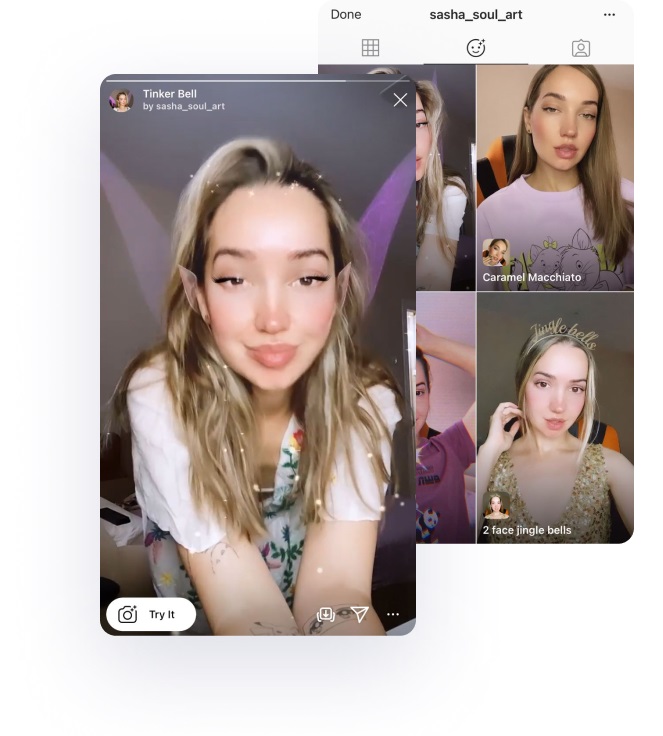
Don't forget to make a post and add to Highlights all those influential people wearing your masks.
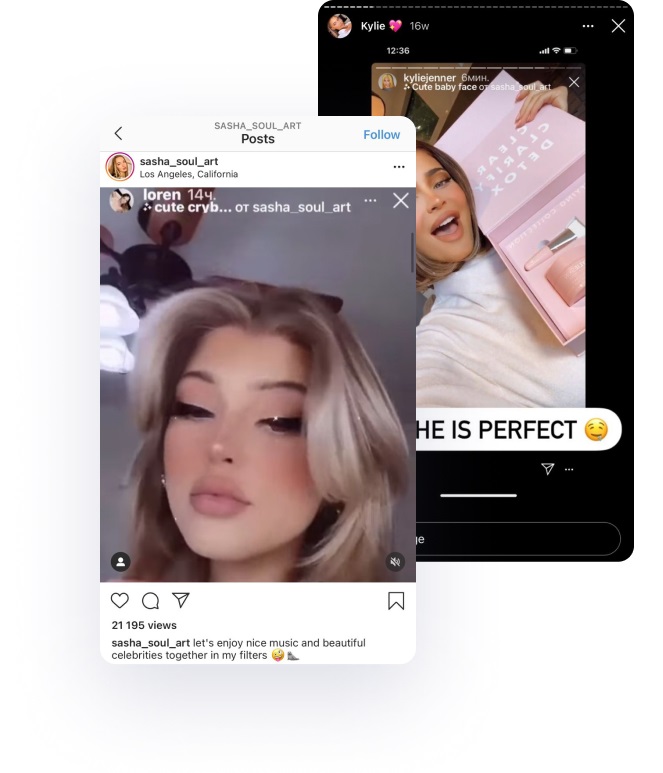
#3 Stylish effects by @pelayodiaz
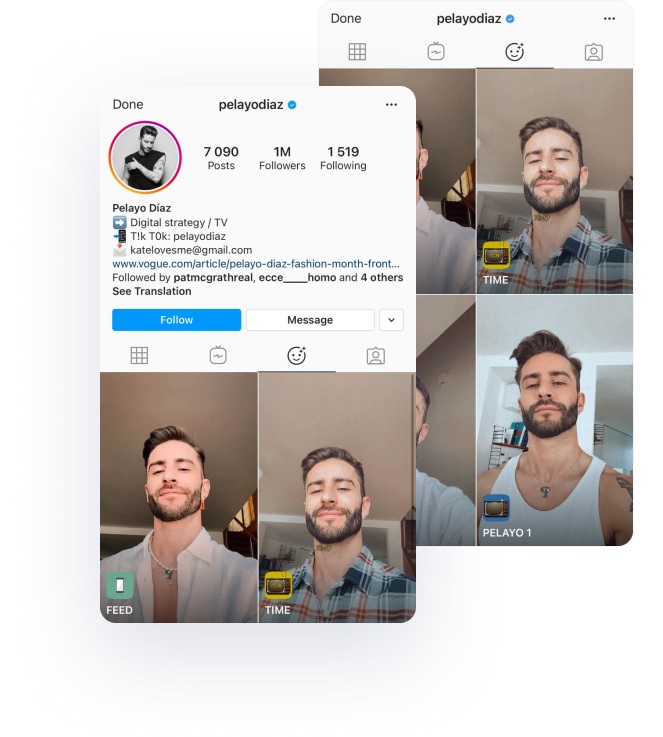
Do you want minimalistic and stylish effects for your Story? Take a look at Pelayo's creations. His filters are charged with a vintage 90s aesthetic thanks to yellow fonts and camera adjustments.
- Feed – use this effect for Stories if you want more aesthetic colours, shadows, and tones. There are five options that will give your clip a retouched look.
- Time – use this filter to memorialize the exact time you filmed a clip. These yellow numbers fit everything and make any landscape look fashionable.
- Subtitles – they are just a big trend now. Use this filter to add your custom subtitles to Stories.
Eventually, you will have a starter pack of filters for Stories to help your look correspond to this community's trends. You don't need hours to prepare, filter, and edit clips – everything your need is already in the IG app. By the way, if you have no clue how to search filters on IG, read the next section of this article.
How to search filters on Instagram
There are many options to create trendy Stories with an excellent filter – the Instagram library contains millions of custom masks. But not all of them are chic and fresh. Doing manual research takes time, so I’m providing you with three essential ways to find the filters you need.
Option #1 – save filters from your friends and influencers
If you have a burning desire to post an aesthetic Story but don't know what filter to apply, be attentive to what the accounts you’re following are doing. It's important to follow top accounts in your niche, so pick the latest trends, including the filters they use. Find top accounts in your niche in a second. Search by keywords, dozens of categories, number of followers
Once you’ve spotted a filter you want to apply, do the following:
- Tap on the name of the filter under the nickname.
- Choose to Try it or Save Effect to keep it in your library.
- Tap More and then choose More by... to see more masks by a filter artist. You will probably like them, too.
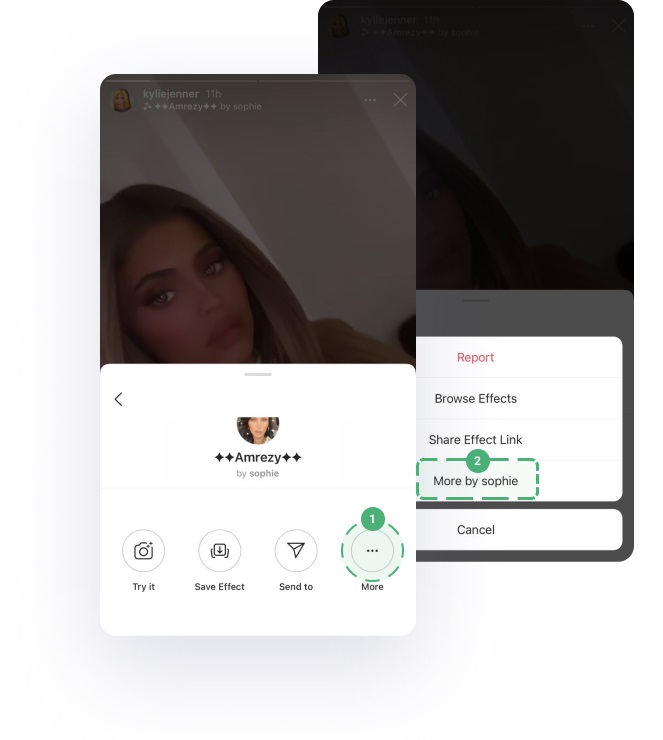
Your saved filters show up in the menu when you want to film a Story. By the way, some effects are possible to apply to images from your library.
Option #2 – explore the IG collections
It's a bit tricky to get to the Effect Gallery from the main page.
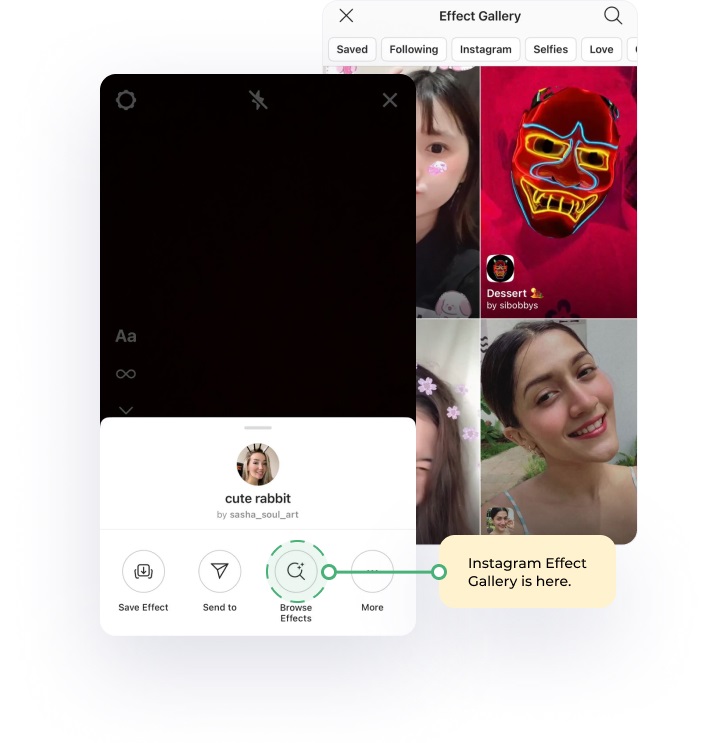
To find more filters, follow these steps:
- Open one filter from your saved ones and tap on Browse Effects.
- Now you can see all the effects made by Instagrammers. Apply filters in the upper corner of the screen. For instance, you can see filters made by people you follow, filters for events, AR, etc.
In this section, you can view all the effects you previously saved.
Option #3 – start following top filter artists
After you explored the gallery, you can see there are many artists, but few of them produce truly fabulous effects. In order to save time and keep up with the latest trends, follow those creators you like. Afterwards, you can proceed to the Effects on their account. Also, new filters from them will arrive in the IG library section Following. To begin with, I suggest you follow the creators I mentioned in this article.
Lastly
Thanks to AR technology and creative Instagrammers, shooting eye-popping content is possible from the comfort of the app. You don't need extra tools for correction and even makeup – the only thing you need to know are the right Instagram face filters and masks. While it's time-consuming to find filter artists, you can use the Inflact search tool – it will find thousands of profiles aligned to your criteria in seconds.