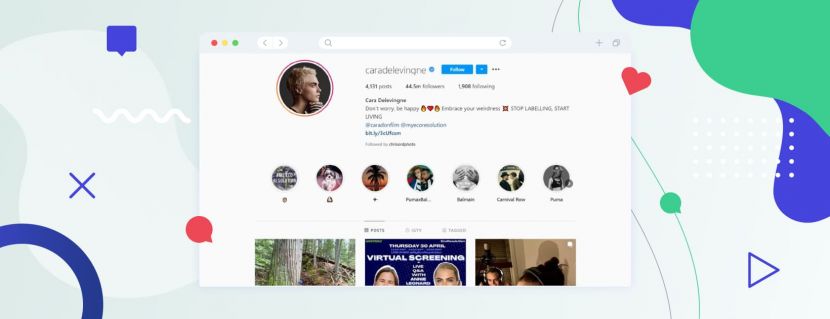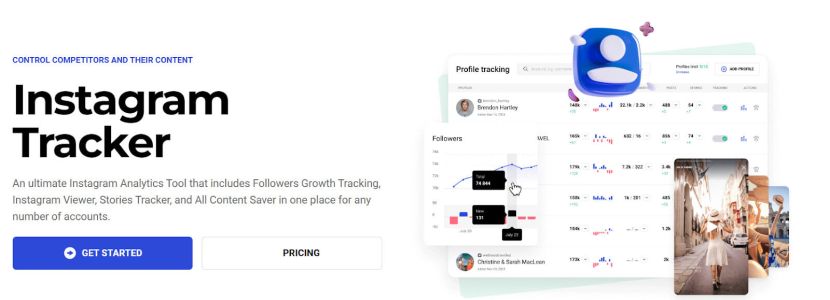You may be curious about these abbreviations. DP stands for "display picture" and PFP stands for "picture for proof" — but both refer to the main user profile image. You've been using it your whole Instagram life, perhaps without giving it much thought; actually, it matters a lot. Have you noticed that a new PFP may encourage people to check on your account more often?
This is the smallest visual that you see on your account, but it actually plays a big role. Before users enter your account, they can be attracted by just this visual. For example, when you view stories of strangers, in their list of viewers they see just your PFP.
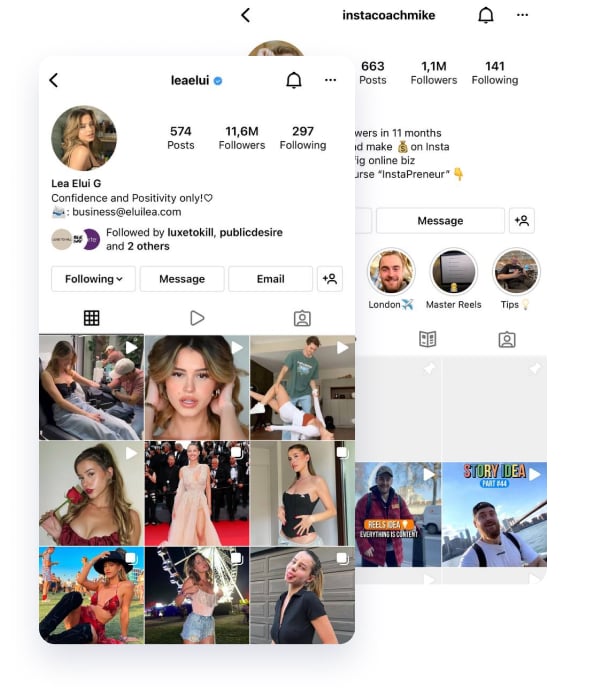
If they like it, or it gets their attention, they will probably click on your nickname to open your profile. Therefore, it is important to understand and know how to create a catchy Insta DP. We will look at ideas and examples as well as PFP makers that are useful for those who run business accounts. This can be your brand logo on your Instagram shop.
Does Instagram PFP size matter?
Yes, the size and resolution should be no less than 180 pixels. Since the image is adjusted to the circle format, it can sometimes be difficult for you to understand what size the photo should be.
And the main thing is knowing how you should crop the image. That is, the composition in the frame should gain attention and show the main component.
In other words, the size of the photo itself and its resolution, as well as the arrangement of elements in the frame will affect how a DP will ultimately look.
Highlights about the PFP size:
- the actual display size is 110 x 110;
- this resolution will look fine on mobile, but maybe not on the computer;
- therefore, a higher resolution of 180 x 180 is recommended.
What makes a good Instagram PFP?
You can create a logo for your business profile without designing
This can be a simple yet effective idea if you are starting a business on Instagram and don't want to hire a professional designer to create a brand name and logo. You can still create a personal, branded PFP. For example, if you sell handmade items, you may want to design a branded main photo with your name.
In this case, you will most likely also need a branded cover image for the main profile photo. Therefore, below in this article we will illustrate several services and explain how you can create a PFP yourself even if you don't have design skills. All these images can be customized — you can change fonts and colors. And as a result, you will get a unique DP for your Instagram store or personal brand by creating it online in seconds.
Be picky about the proportion of the visual
Since the final image will be cropped to a circle, it's optimal to use images in the square shape for uploading. I advise you to take images that are not smaller than 180 x 180 pixels since this is the right size for the desktop.
The main task of framing is to understand how your logo, company name, or face will fit exactly into a circle. The best way to do it, even for professionals, is simply cropping it in a square before uploading.
Color and contrast make a big difference
Look at the photo you chose for your main profile image and make sure it has enough contrast. Keep in mind that the application interface is a regular white screen. And your goal is to win the attention on this white screen.
Therefore, we do not advise you to use a light or low-contrast image as a PFP. For example, you can see in the following list that a black and white main profile photo looks eye-catching on the screen.
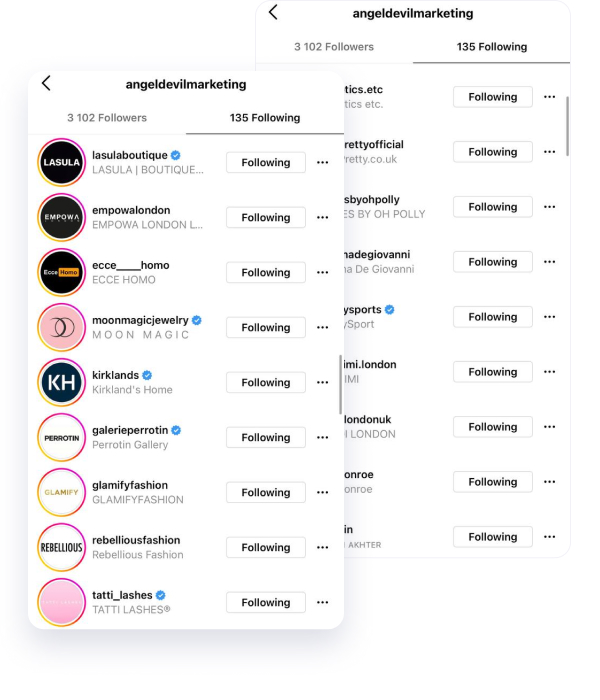
These are the most contrasting combinations. Therefore, many companies choose just to convert their logo for IG to a black and white version. If the photo shows you (or any person), it should also have a minimum of clutter.
One object, a close-up, or a center-focused image is desirable. There should not be distracting details in the background.
Instagram PFP ideas to stand out
Try bright makeup
Contrasting makeup will be a win-win on the main profile photo. You can make structural bright arrows, deep shadows, or lips. The main goal is to avoid monochrome combinations.
Use the "golden hour"
Warm light will make your portrait Instagrammable even without additional processing. Take a headshot for the main photo with warm colors that are best achieved in the hour just after sunrise or just before sunset.
Try converting the photo to B&W mode
Sometimes this helps to boost the contrast of a dim photo. Make sure that there is only one object left in the photo and increase the brightness. After that, process the visual in black and white mode.
Make sure the composition is balanced
You can choose a fragment of a photo or a detail that doesn't even include your face. Be creative and remember that few people will zoom in on the main photo. Its task is to look bright and stylish in the feed and in the lists of people who viewed stories.
Avatars and animations are trendy
You can create your own digital portrait or use a Snapchat avatar. This move will also distinguish you from other user accounts. In addition, you can choose colors and fully customize the character.
It is also now popular to go for a favorite cartoon character as the main photo — Disney characters, for example.
A tip to choose an Instagram PFP for a boy
Your clothes should be in contrast with your skin and the background.
If you have a pale skin tone, you should not choose a white shirt for the main photo. You run the risk of blending in with the app's white background. Throw a jacket on top and you will see that the avatar looks much better.
Why do you need the Inflact DP Downloader?
It can be hard to make out details in a PFP image, especially on a mobile. It is useful to enlarge an account's profile image, particularly if a private account follows you and you want know about who they are.
The Inflact Downloader for Instagram is a special service that not only lets you get a closer look at the main profile image, it also allows you to download it along with all the images from an Instagram account. With the Inflact Downloader, you can view any PFP image in full size (180 x 180 pixels). And you can download inspiring profile images and keep them for future reference.
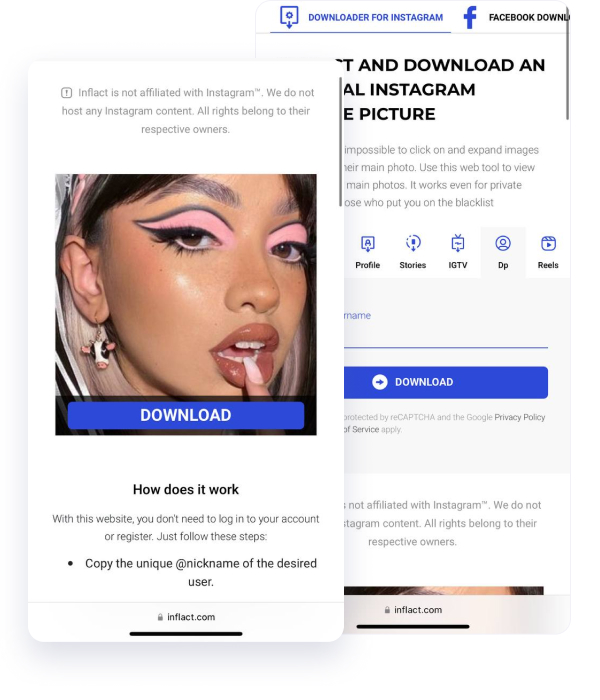
You can view in full size (180 by 180 pixels) the main photo of any person. Sometimes this is simply necessary if a follower with a private account is added to you.
Sometimes you can keep track of those with a private profile in such a way as to establish their identity. Also, the service can be useful if you collect references for your main Instagram profile photo.
What is an Instagram PFP maker?
If you need to create a logo for an Instagram business, you can try special services for express design. With the help of these online designers, even those who have never worked with Photoshop can create a logo that will consist of text and a background.
How do these services work? In order for the service to generate a logo for you, you will need to enter your brand name. Sometimes it is enough to enter the nickname of your Instagram.
Based on this text, the generator will create a visual. You can also enter keywords to make the logo match your aesthetic as much as possible. For example, in the settings you may indicate which niche your account is in, and then it will be easier for the service to pick the shape and colors.
After this quick set-up, you'll see on the page a selection of ready-made logos, each of which you can adapt to your taste. That is, you can change the font, the slope of the letters, and the colors. Thanks to this, you do not have to involve a designer if you want to start a store or business account.
It's also convenient that you will create a logo that is already adapted to Instagram resolution, and you won't have to crop it and set it all up on your phone. You can download a ready-made image to use for your store.
Examples of these services are My Brand New Logo and Adobe Express.