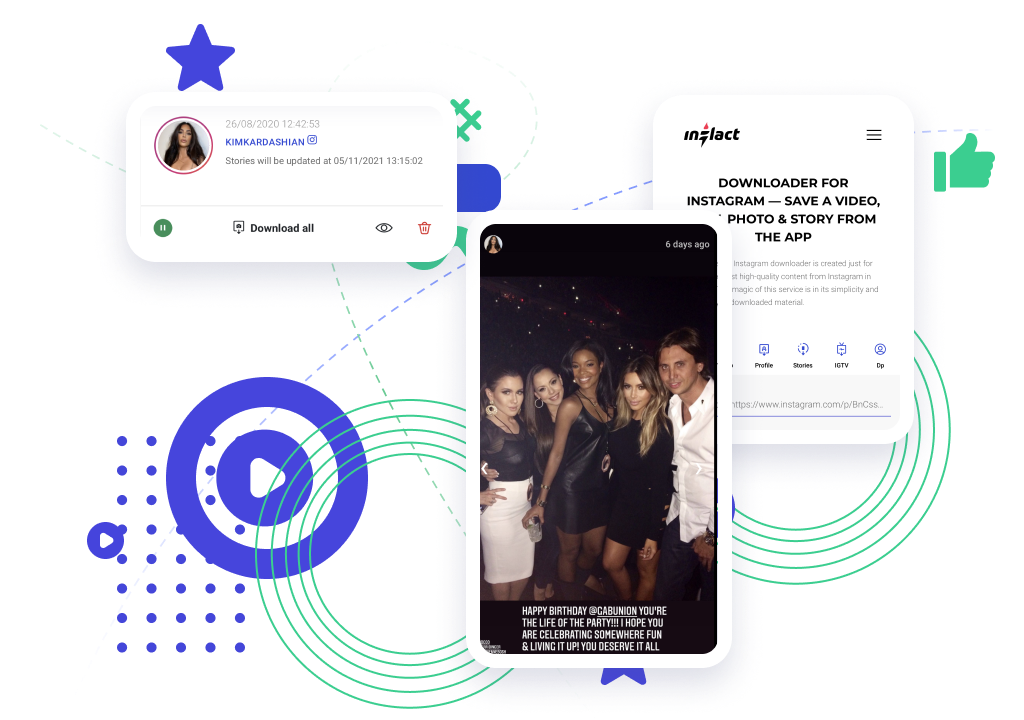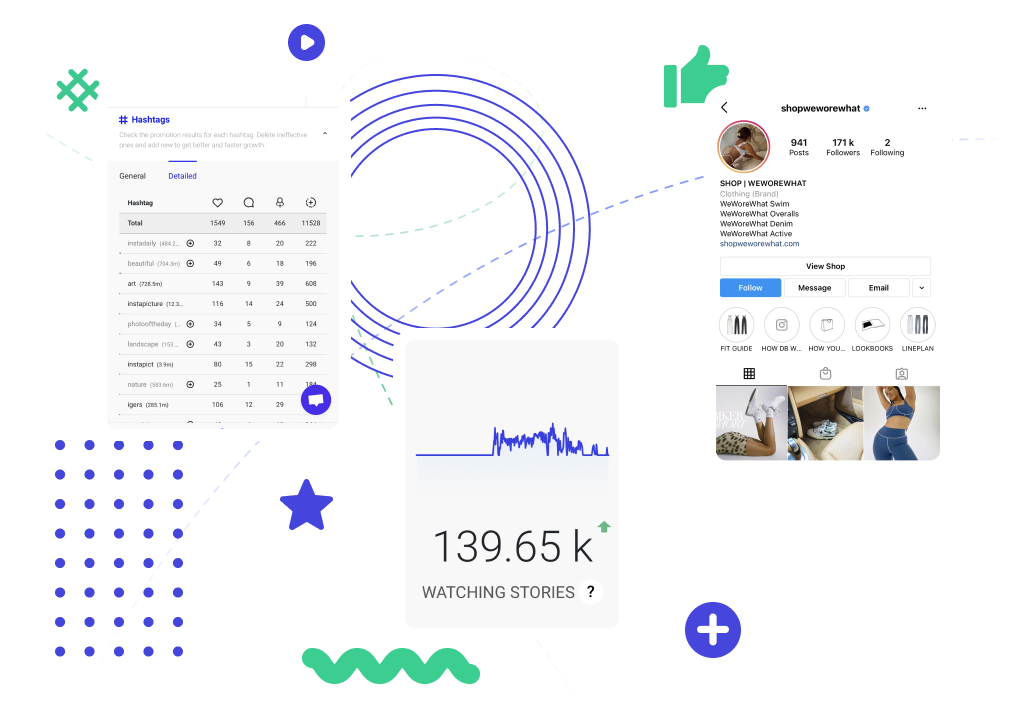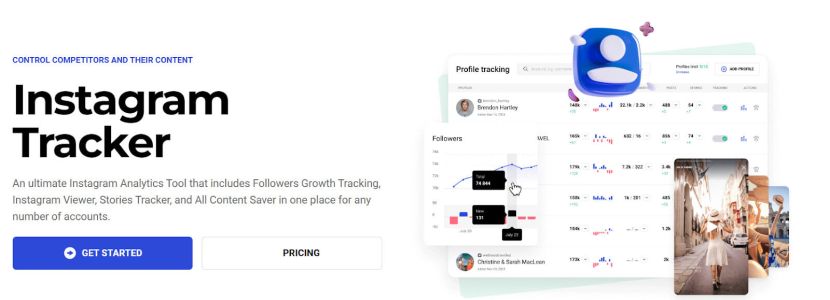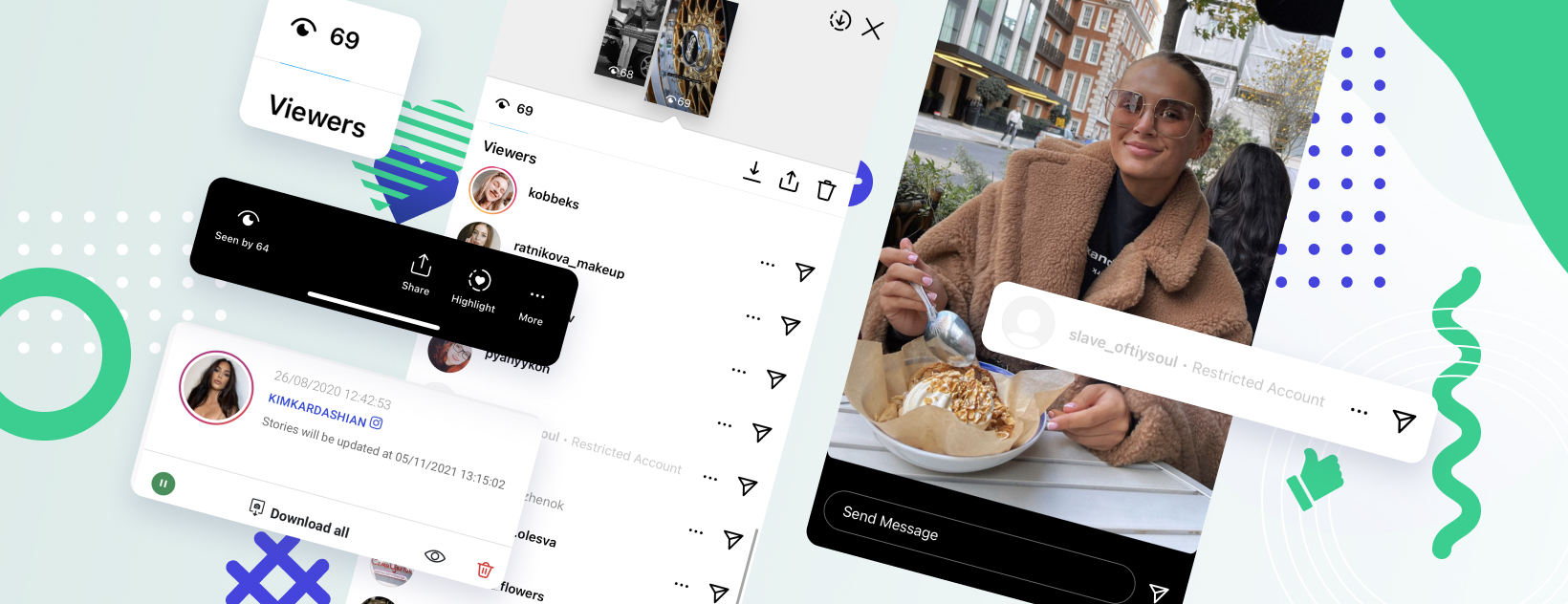
You're in the right place right now! This complete guide for you as an anonymous Instagram story viewer — i.e. the one who prefers watching stories without logging in — reveals answers to 8 main questions.
1. How to watch Instagram stories anonymously (if you don't want to log in) in seconds (If the profile you're interested in is public)
- Use a web Instagram story viewer.
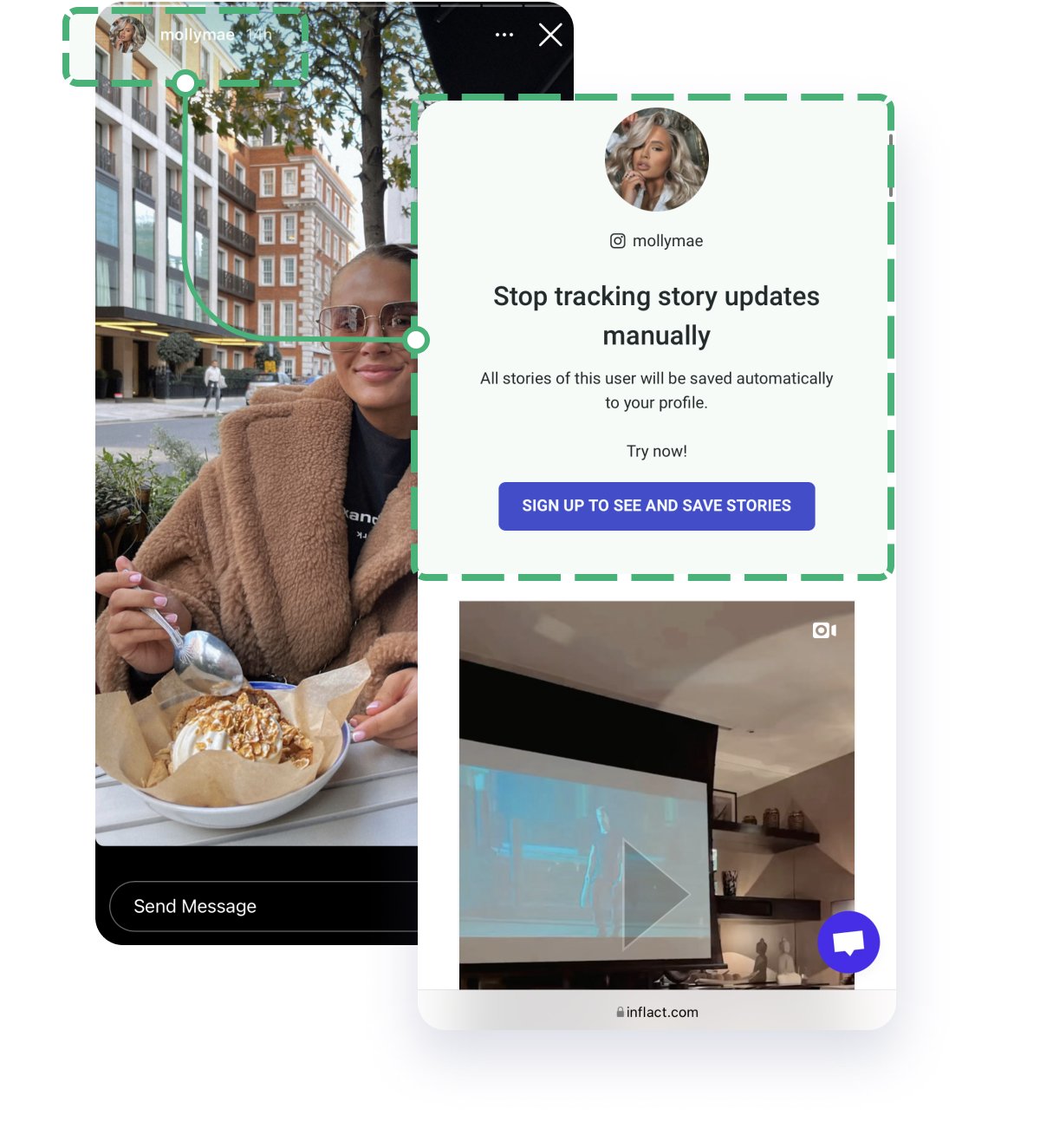
There's a very convenient and safe way that works on any device. You don't need to download any app or software and somehow connect your account. Instead, just copy the username of the desired profile and type it on a web Instagram story viewer.
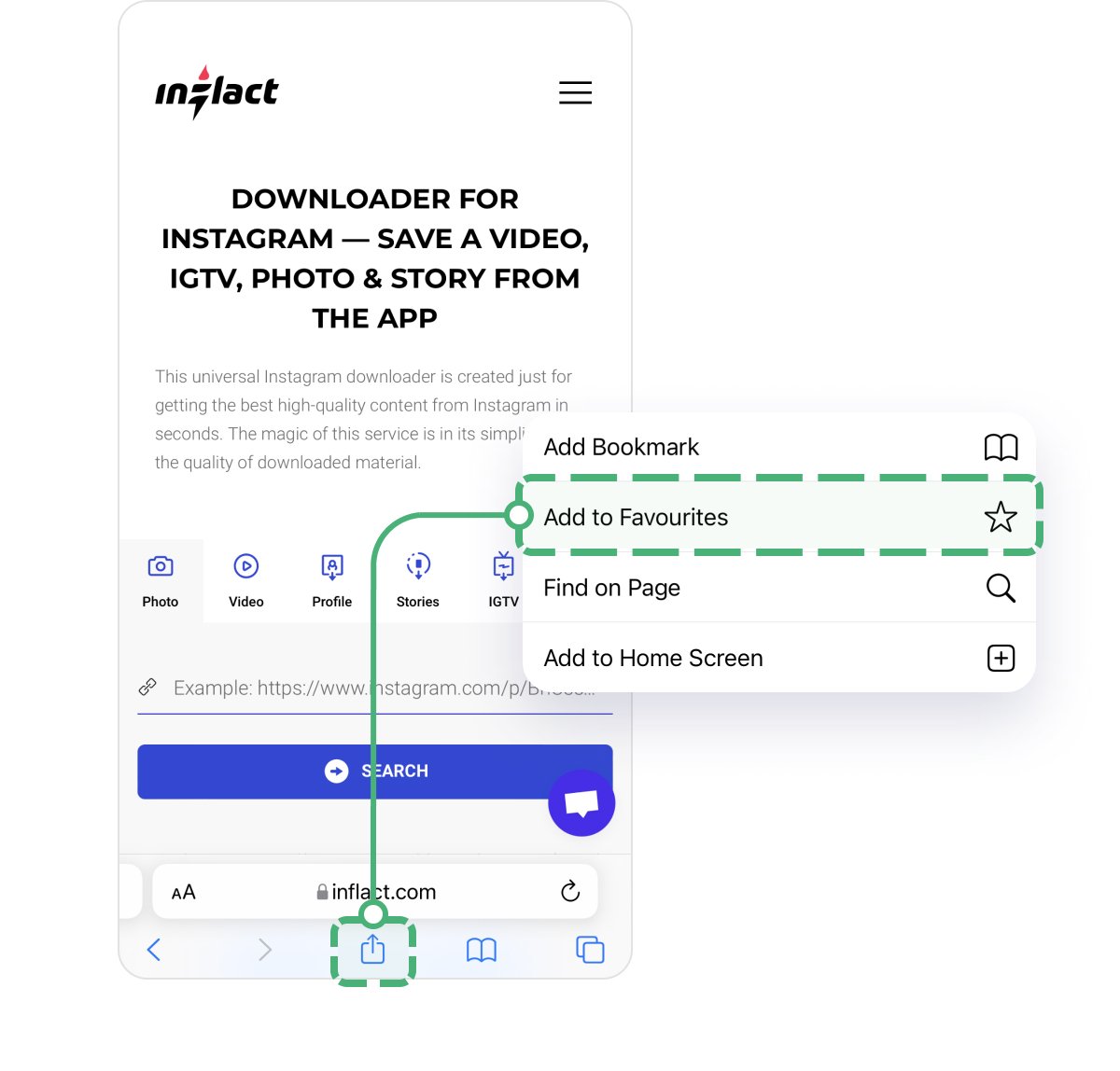
This resource works as a private bot. So, nobody will know that it was you! By copying and pasting the link to a user's page, you will see a list of all their stories and can view them anonymously — in the sense that you don’t have to log in to do it.
This method will only help with public profiles. If the page is private you will not be able to view its Stories.
2. How to watch Instagram stories anonymously (if you don't want to log in), but not so quickly (If the profile you're interested in is private)
- You can do it with a fake account. And no other methods are available.
It is another convenient and reliable way to view other people's stories anonymously, or without the need to log in. It will take you a few minutes to create a new profile. Just click on your username at the top of your page, select "Add Account," and follow the further steps. The Instagram mobile app lets you instantly switch between multiple profiles right from your page tab.
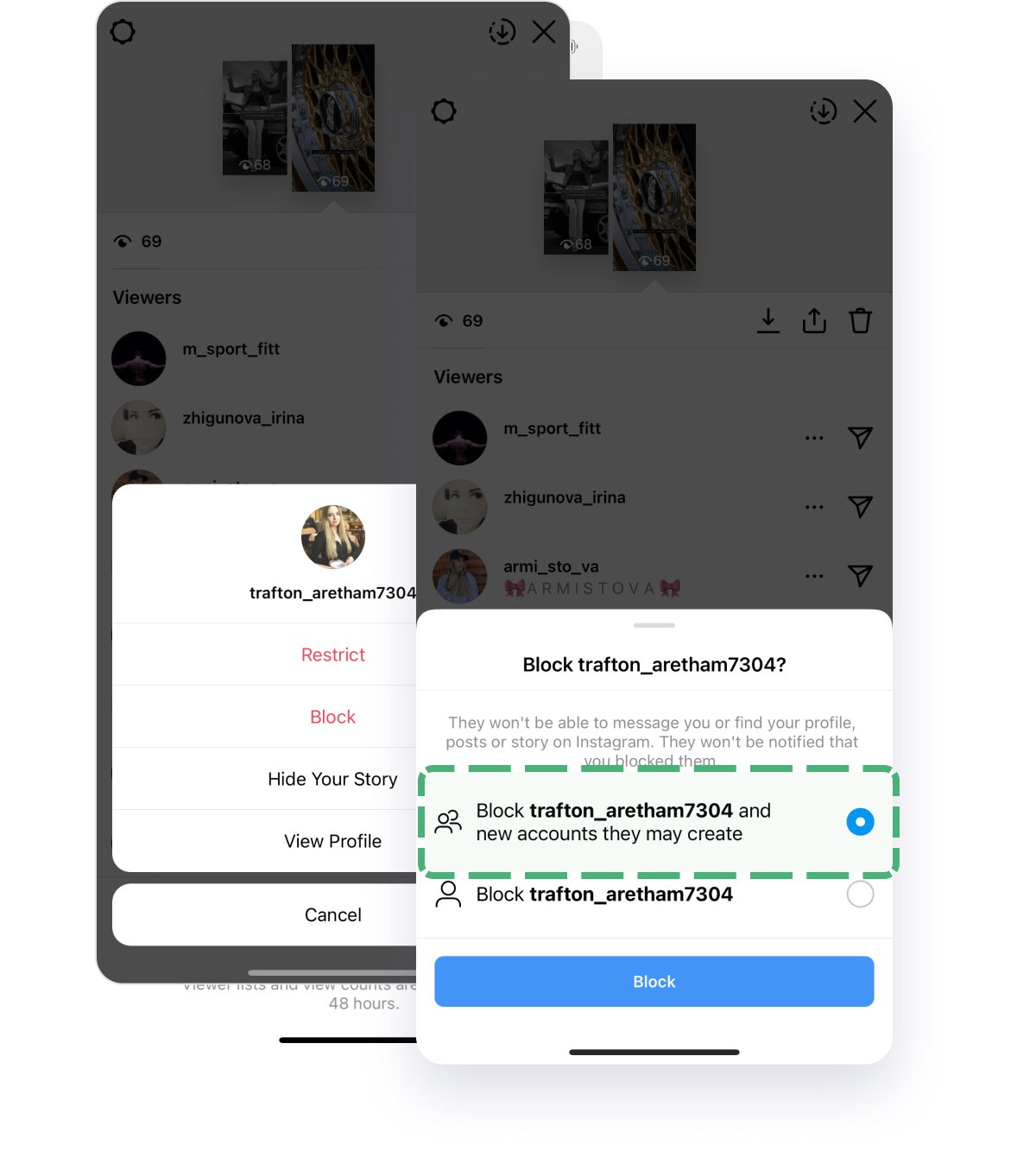
For reliability, you can make the fake account private. You can now view the history of even closed profiles with the new fake account, but only if you are a follower of that profile.
3. How to find out who viewed my Instagram stories
- Just use the Instagram statistics.
If someone has viewed your story, this view and @ account name will be recorded in the Instagram statistics. Therefore, it is visible if the user has access to the account statistics.
It is impossible to hide the viewing of stories unless the user uses an application or a web service like we mentioned before to view stories anonymously, or, in other words, without registration or signing in. Therefore, everyone, even closed accounts, will be shown in the list of viewers, which you can see as the owner of the page.
If you post stories to your Instagram account, you are probably curious to know who's viewed your content, as well as when and how many times it was viewed. By the way, now's a good time to learn how to create Instagram stories that everyone will be curious to watch.
You can watch and study statistics on views of a particular story in the story itself, provided that 24 hours have not passed since its publication:
- Open history;
- Swipe up;
- Switch to the “Who has watched” tab.
Here you will see a list of those who have watched the story. By clicking on the avatar, you can go to the profile of the person who viewed the story. If the tab “Who has watched” is missing in the statistics, it means that no one has seen the story yet. Only the account administrator can see the list of viewers, i.e., it is not possible to see the list of viewers of other people's stories.
What if more than 24 hours have passed since I published an Instagram story?
If 24 hours have passed since publication, but not more than 48 hours, then you can find out who viewed the story on Instagram in the Archive section. To get access to statistics and find out who viewed the story on Instagram after 24 hours, you need to:
- Go to the account page (click on the profile avatar in the lower right corner);
- Open the “Archive” section;
- Scroll down the page to the desired story and click on it;
- Swipe up or click on the avatars of those who saw, in the lower-left corner;
- Open the “Who has watched” tab.
If, when opening stories from the archive, the list of those who saw the story is empty, this means that the access time to statistics has already expired, i.e., more than 48 hours have passed since the story was published.
In Instagram statistics, there is the concept of “Navigation,” which also applies to views. To learn more about what it is and better conduct analytics, read the article What is "navigation" on Instagram. In the same section, you can find out who made reposts and replied to stories.
4. Can I see who viewed the saved Instagram stories?
Yes, but only those accounts that viewed your saved stories 48 hours after they were published.
It is impossible to find out the names of those who viewed the saved stories after 48 hours have passed since there is no data on them in Instagram statistics. But you can see data on the total number of views of the saved story.
Now you cannot see even the total number of users that viewed your story in the Highlights section.
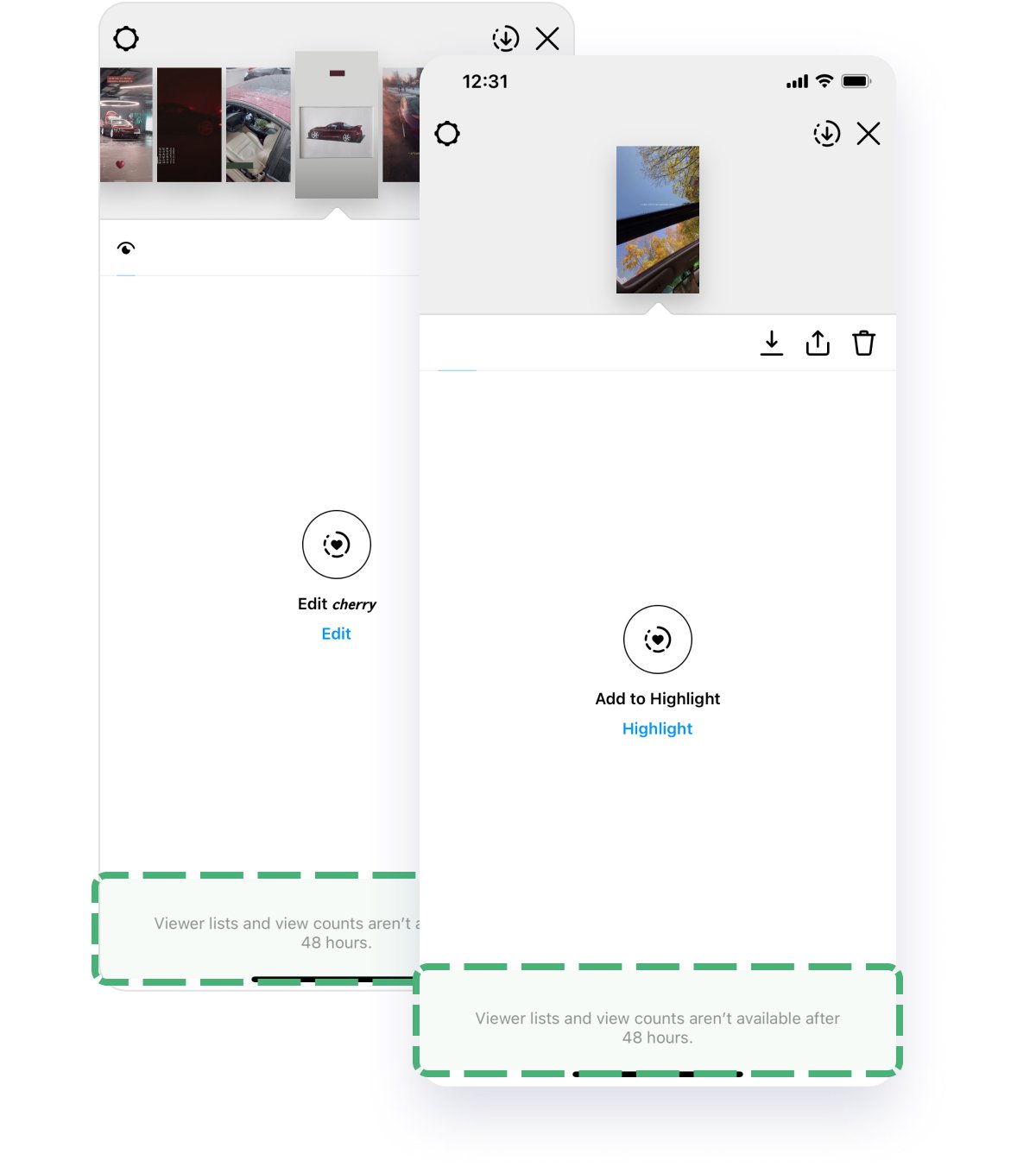
You check if you still can see this number from your account by following the steps:
- Open the desired saved stories section;
- Swipe up;
- Check data.
If you're interested in your Instagram story success, you'd better analyze and note all changes in the views you have:
- When publishing stories, remember the total number of views of a particular story, or better, enter them into a table.
- After a day (or week, month, or another period), recheck the data.
- Calculate the difference between the indicators.
The resulting difference will be the number of views of the saved stories per day (week, month). So you will see the degree of interest of users and conclude whether to keep the story up to date or replace it with a new one.
5. How to hide stories from specific people
- Restrict them right in the list of story viewers or from their account page.
If there are unwanted accounts among those who have viewed the history — former friends and girlfriends, spammers, online stores, etc. — then such pages can be blocked, or their access to content can be restricted.
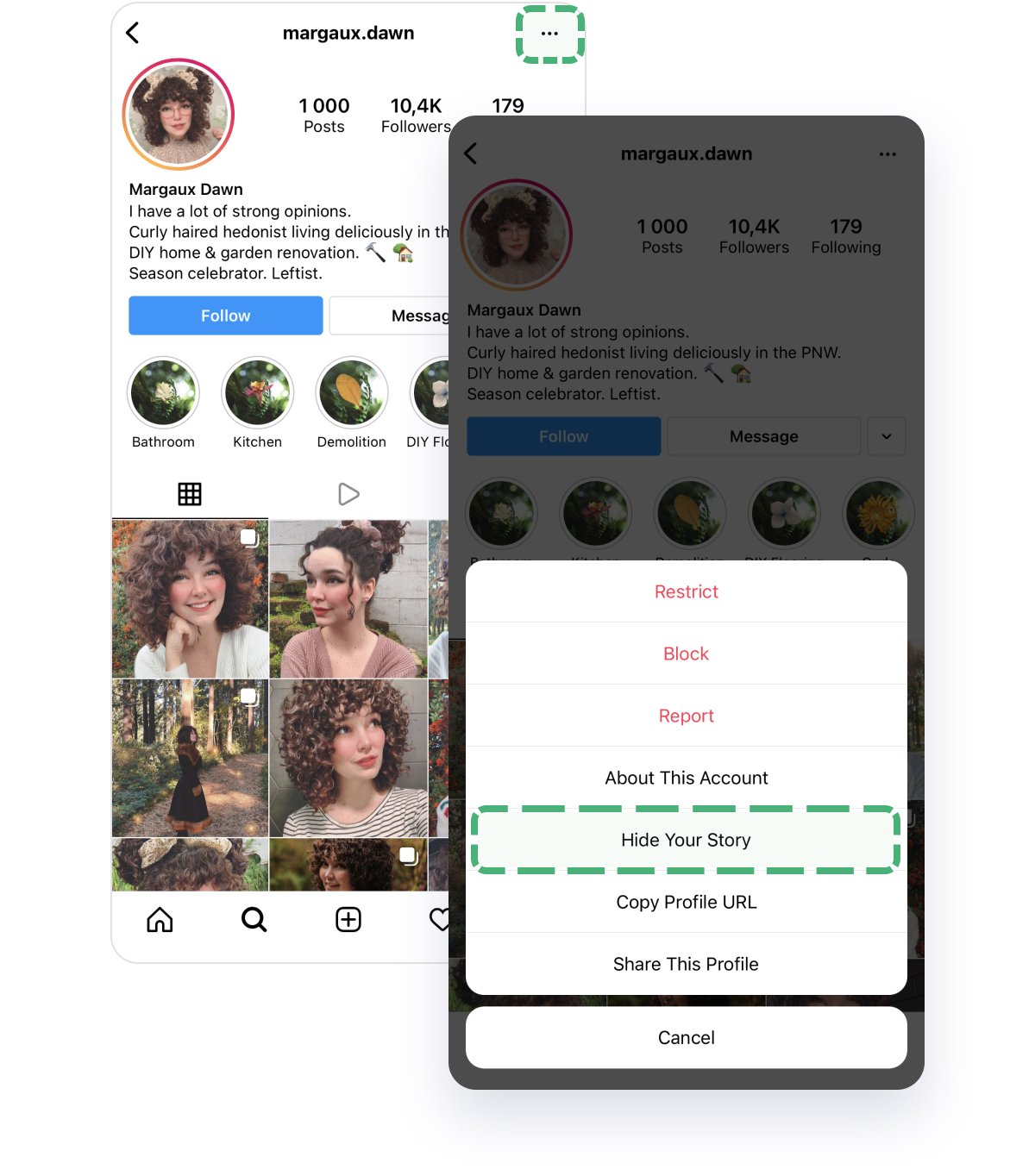
To not show stories to a specific person, you need to:
- Open a list of people who have viewed the history;
- Click three dots opposite the unwanted account to bring up the menu;
- Select “Hide my stories.”
From this moment, you will hide all-new stories from this person, and they will not be among those who have seen the account story.
6. How to remove your viewing of the list of stories of any account
- Block this person for 48 hours.
In fact, it is not possible to hide your viewing of someone else's story; the owner of the profile will see you're among those who have watched the stories. But there is one life hack for how to go unnoticed, even if you viewed the stories from your account and don't want them to know.
After you've viewed the story, you need to go to the profile of the person whose story you watched and add this account to the blacklist immediately.
For this, you need to:
- Open the account page;
- Click on the three dots in the upper right corner to bring up the menu;
- Select "Block";
- Confirm blocking action.
Or just download stories of any Instagram user automatically and never show up in his list of viewers anymore!
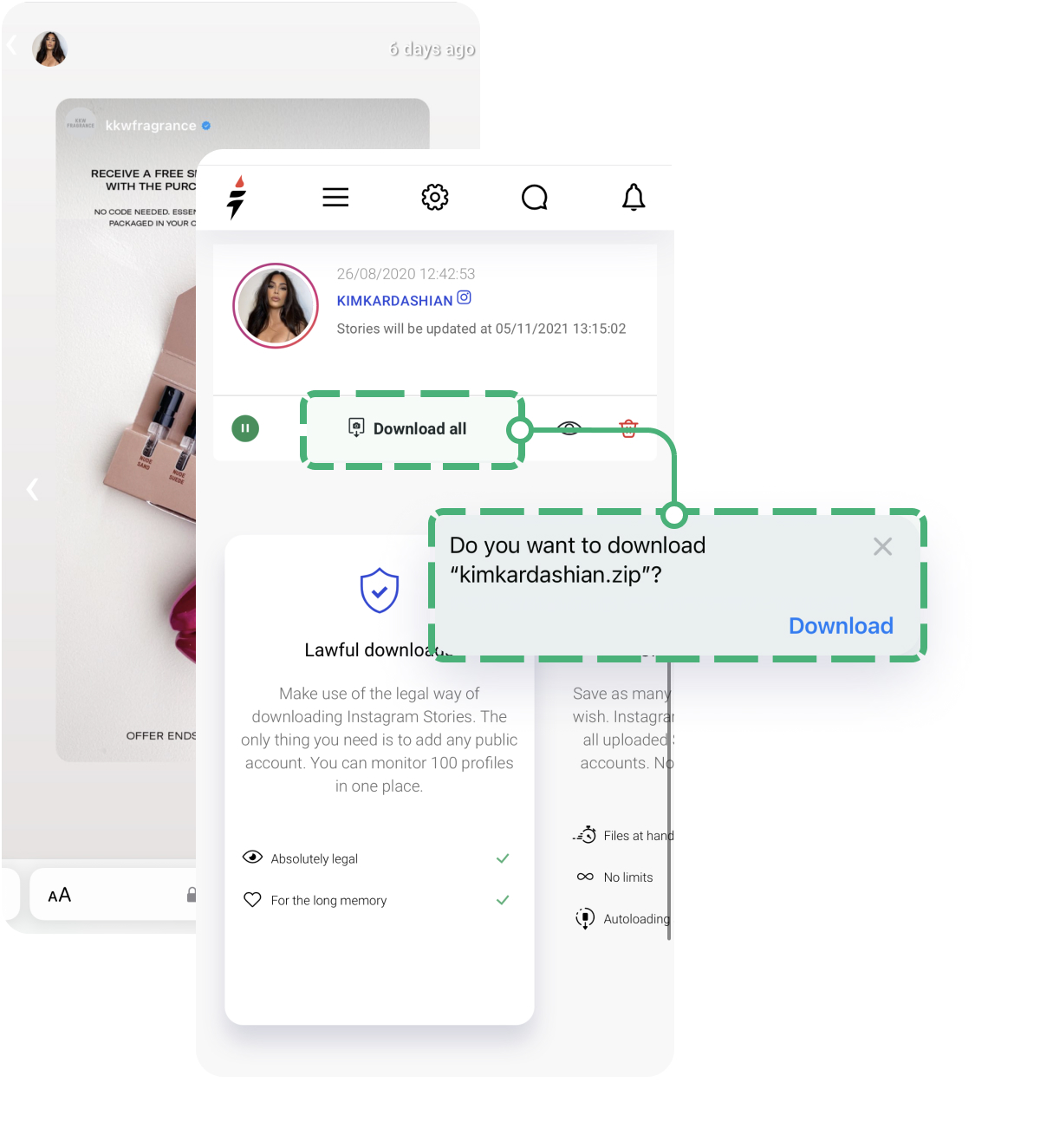
7. How to disable other people's stories
- Hide a user's stories from your account page.
If you don't want to see a specific person's stories in your list of stories, then you can hide such stories from the recommended list.
To remove someone's stories from the recommended list, you need to:
- Open stories;
- Click on the three dots in the upper right corner to bring up the menu;
- Select "Hide";
- Hide user history.
After confirming the action, the stories of the selected account will no longer be shown, and the account owner will not know that you have hidden their stories.
8. How Instagram ranks the list of those who view your stories
- By your interest in their accounts
It is a mistake to believe that the users at the very top of the list are "stalkers" and watch all your stories several times.
Even though there are such claims on the Internet and some Reddit users even arranged experiments to check whether this could be so, it would be extraordinary if Instagram simply showed a list based on one or two factors. Moreover, to respect user privacy, Instagram DOES NOT SHOW in stories who, in fact, hangs out the most on your profile, who logs into it every day and watches all your posts and stories. In fact, at the very top of the list of views of your stories, you usually see accounts that are interesting TO you, and not those that are interested IN you.
Product Manager for Instagram Home, Julian Gutman, confirmed in an interview with The Verge that the accounts you see at the very top of your Story Views list are the profiles YOU interact with the most and not the other way around.
We love Instagram stories because we know precisely who views them. It's interesting to find out who looks at your profiles, to find users, and to observe them! Head to our Instagram content viewing guidebook to know even more! It turns out that secretly viewing other people's stories is as easy as shelling peas!