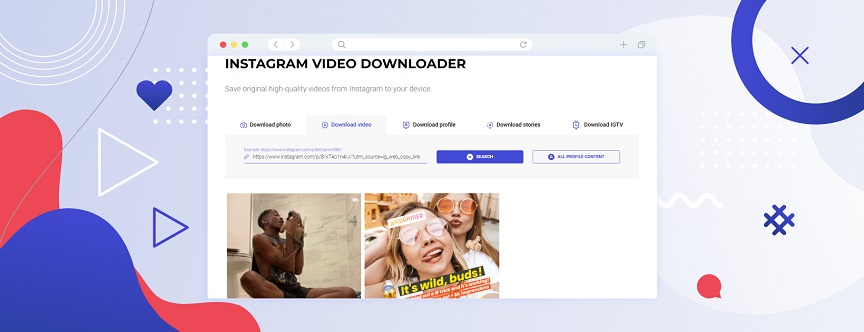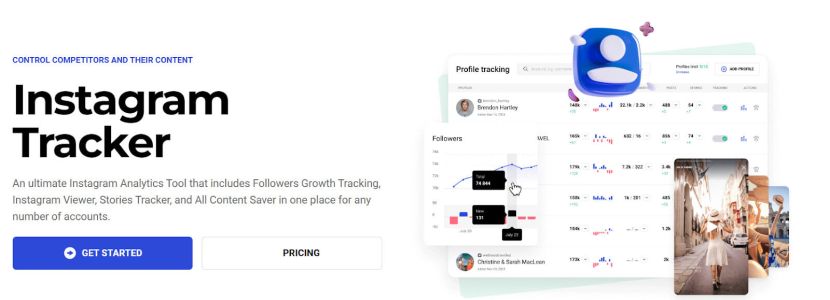So, you’ve seen the girl or a boy of your dreams and want to find her/him on Instagram immediately? I have bad news for you — though Instagram is a huge platform, it doesn’t allow image search.
But people know how to survive the extreme cold of the Arctic, do you really think they didn’t find the way to find a profile by an image, for instance?
When you need an Instagram image search?
In general, the Instagram image search is used in two cases:
- When you are to find a person (an Instagram profile) by a photo;
- When you are to detect some plagiarism.
Thus, if you want to find your childhood friend, having his photo, you can find his profile and reconnect. If you are a photographer and aim to protect your photos on IG, you can find out whether your photos have been used on other resources without your permission.
Reasons can be diverse, but the solution is just one — here, you need an image search engine. I’ve gathered the most powerful ones for you to search faster.
Search engines for reverse image search Instagram
#1 “Google it.”The first Instagram Image search option is the most common and widely used. It’s a Google image search. How do we act:
- Upload a photo on your PC/MAC/phone;
- Go to Google Pictures;
- Click Search by image (Camera icon);
- Upload your photo (or paste its URL);
- Click Search.
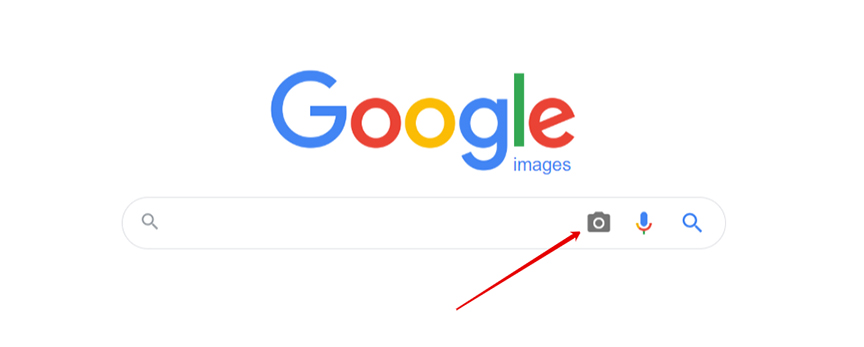
Google will search for similar pictures/photos and provide you with the full database. Your task is to find a photo with a link to an Instagram profile. And if you aim at finding plagiarism, you will see all the resources where your photo has been used.
The biggest advantage of it is that Google searches for similar photos. That means that the search results will be much broader. It increases the chances to find the page you need.
#2 Social Catfish
A nice service for finding people and verifying identities. It’s quite good: it analyzes image resolution, size, and location, etc., that makes the search precise. But it has two significant disadvantages — the low speed of search and the cost ($27 per month). How do we act:
- Go to Social Catfish homepage;
- Click Image at the center;
- Upload image and click Search.
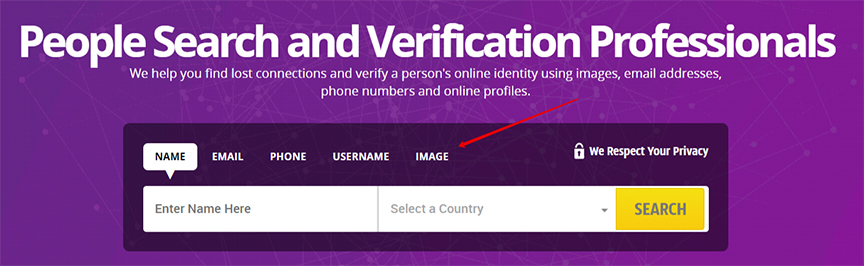
You will get the results in a minute or so.
#3 TinEye
It’s a well-establish and secure service for reverse image search Instagram doesn’t allow. It’s free and quite fast.
- Go to TinEye Homepage;
- Click arrow up to upload a photo or paste a URL

The search will start automatically; you will get the results in a couple of seconds.
These are the Top 3 Instagram image search services which you can freely use if inside you, a secret Sherlock slumbers... longing to burst forth.
But what if reverse image search Instagram doesn’t work for you and you haven’t reached the aim.
Other methods to find a person on Instagram
Of course, if you knew a person’s nickname, you wouldn't read this article right now, so we just skip this option.
Search through hashtags. Hashtags are the main search driver on Instagram; why not try to use it to find a person? Just enter a tag that would describe a person you are looking for or some of his/her interests.
You can use the Inflact hashtag generator to find the best ones. It’s possible to generate them by a photo as well. So go ahead and try.
Search through a location.
If you know where the person lives or where he/she travels, or where he/she had been, it’s easy to find hi/her post by geotags. It works as good as the search by hashtags and even better.
Just enter a place in the IG search bar and tap Places for convenient search.
How to protect your photos from plagiarism?
Sure, search by photo is the method of finding out that your pictures/photos are plagiarized. You need to think about copyrights.
The first thing that comes to my mind is the watermarking your photos. It’s easy and the most efficient method.
The next thing is to make your account private so that only reliable people have access to your photos on Instagram. But if you promote your account actively, that’s not an option at all.
Get acquainted with A Photographer’s Manual on Instagram Promotion.
And, vice versa, what if you want to save photos from a profile
Sometimes, it happens that you want to save high-quality photos from some Instagram profiles, not just making a screenshot. Inflact has something for you then: Instagram Downloader. With it, you can download a single photo, video, the whole profile (all the pictures from an acc), stories, and even IGTV.
Read How to Save Instagram Stories? 5 Working Ways!
That’s convenient, saves time, and allows you to enjoy high-quality Instagram content even when you are offline.
So, you are aware of everything about reverse image search Instagram. Go and find what you are looking for now!