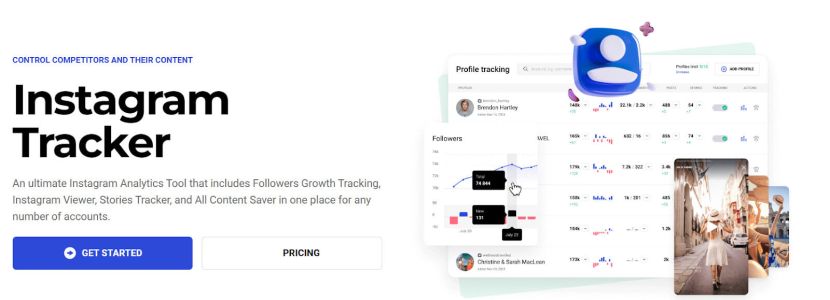Use an Instagram analytics tool to run promotions like a pro! Why it is so important to rely your marketing strategy on analytical data? How to analyze data from Instagram Insights? Find the answers in the article!

If you do not analyze the results of your work, you can’t work capital-productive. And it’s impossible to get an understanding of any marketing strategy if you don’t plan the actions wisely. So it’s vitally important to monitor statistics on IG performance and understand, what data is worth noticing. It’s also essential to keep a close watch on the acc growth and cast a wary eye at your company rival’s marketing strategy actions. Only all considered you can successfully handle your promotions and make money on Instagram.

What data can we get from an Instagram account?
The basic information set, that is available for every acc:- The number of followers;
- The number of likes under every post;
- The number of comments;
- The number of video views;
- The number of IG Stories views;
- The number of Live video views.
Yeah, it’s great if you have time to monitor this info and take notes in your Excel. But it’s super inconvenient and highly time-consuming. So I advise every company to switch your acc into a business one. And you will get access to Instagram Insights. It’s an official tool by IG, that performs both statistic information and analytical one.
How to change your personal profile into business one on Instagram?
- Open your IG app;
- Go to the Settings;
- Find “Sign up for a Business Profile”;
- Enter your contact information;
- Create your name and password;
- And connect your acc to a Facebook page.
- Choose a category of your business;
- And choose a username of your business acc.
- Congrats! Now you have access to Instagram Insights!
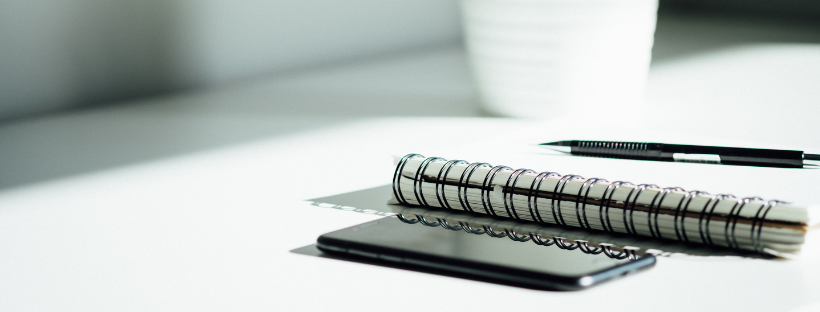
What additional data can you get from Instagram Insights?
The following indicators are based on the numbers, mentioned above:- The Instagram growth rate of the account;
- The average number of likes;
- The average number of comments;
- The engagement rate (this is the best indicator of the success of your work, trust me!)
Take a detailed look at the Engagement Rate and work hard for its best performance. IG has its own algorithm of showing posts in the user’s feed. So the higher ER you have, the more users will see your posts. To make the chances higher, you can buy likes or comments for every publication for a certain period of time. It’s not very expensive, but the results are worth it.
Another aspect that is worth noticing is that Instagram analytical tool helps to decide the accuracy of actions. For example, you have a coffee shop. Your acc is full of professional pictures, lucrative desserts and elegant patterns on every cup of coffee. Your friend advises you to change your tactics and post warm and cozy pictures of your customers. Yeah, the pics are not of the best quality, but they show the product and positive emotions. What to do? Try to stick to the new strategy for a week and compare the results of performance on Instagram Insights. So all disputes are finally come to end, thanks to your analytics. Plus you can always evaluate the results of any advertising campaign.
In addition, you can always ask a blogger for honest statistics, if you plan the placement in his or her feed. The numbers don’t lie.

What data is shown via Instagram Insights in detail?
You can observe each post data in the "Statistics" section. The button “View statistics” is located between the photo and the text and only the owner of the acc can see it. IG shows the following metrics:
Impressions: the number of non-unique views of all your posts per week.
Reach: the number of unique profile views.
Profile views: the number of non-unique profile views.
Clicks of the website link: clicks on the link indicated in the profile.
“Send email” clicks: clicks of the “Contact” button.
The “Publications” section contains data from all publications, that are made after the connection of a business profile. Posts can be sorted by format (photo, video, gallery), time period (per week, month, year, two years) and the following metrics:
Impressions - non-unique views of the post;
Reach - unique post views = 1 acc is counted as 1 view;
Engagement - the total number of interactions with the post (comments/likes);
Likes - the number of likes;
Comments - the number of comments;
Saves - the number of accs that saved your post.
This data allows us to understand which publications were the most discussed, popular, or even saved during the reporting period.
Not to miss new likes and comments or, vice versa, to turn off all the notifications, read - Turn It Off: How To Manage Instagram DM Notification?
Instagram Stories
Although the stories are deleted after 24 hours, the statistics are saved for 14 days. You can sort ‘stories’ by showings, reach, touches "forward" and "back", exits from the stories and answers to them.
Live broadcasts
Broadcasts can be assessed by two indicators:
Viewers at a particular time: the presenter and all viewers see the audience counter of the broadcast. It shows how many people are watching the broadcast right now.
Viewers: this data becomes available after the broadcast is completed, only the author sees them. It shows how many accounts saw a broadcast.
Activity and demography of followers
The next block of IG statistics is data about the field, age, and geography of users, as well as the activity of followers during the week and time of day. Information about followers is available only for accs with the number of followers more than 100.
Activity data shows the time when your audience opens IG. So congrats! Here’s your best time to post on Instagram. You know, that algorithms for the IG news feed formation take into acc how the publication got engaged in the first minutes after publication. If your post is liked immediately it will get more outreach.

How to use these data for great promos on Instagram
- Define the target audience of your product and service and compare it to the data you have right now in your acc. Maybe you need to change your content marketing strategy?
- Look at your TA (target audience) and put coherent settings to IG bot. You will get incredible results, trust me.
- Define the best time for posting in your acc. If you don’t have the possibility to post at the best time for the acc, use scheduled posting.
- Conduct experiments with your content and analyze the results. It’s the best way to build up a professional marketing strategy on IG.
If you need help with your promos, write to me via life chat!
I'm always glad to help!