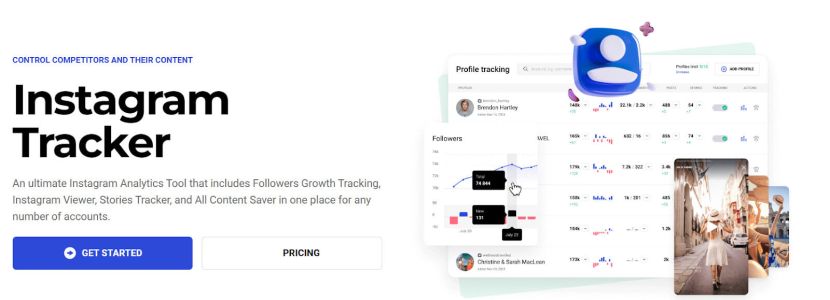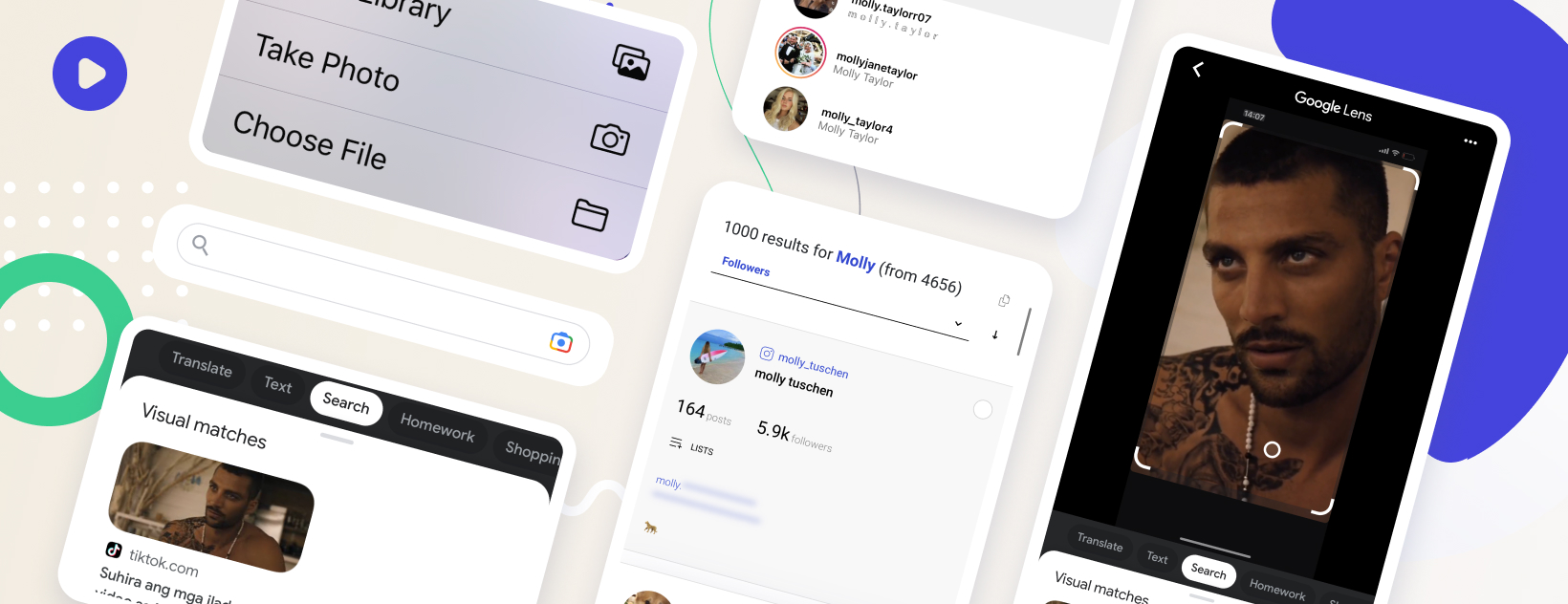
The benefits of using the new Inflact TikTok Video Downloader are:
- You can download TikTok videos without watermarks — it’s convenient for their further reuse.
- It’s possible to download TikTok videos from profiles where users restrict downloading in privacy settings.
- You can download any TikTok video to your computer, not just your phone. This way you won’t need to transfer content from a mobile to your PC.
How to use the TikTok downloader for mobile and PC
- What to do when you need to download TikTok video on your mobile
Usually, if users want to download TikToks, they do this directly in the application. The fact is that the app itself has a download option, unlike Instagram. If you click on the three dots, you will find this function. But in this case, the video will be saved with a watermark indicating the username and TikTok logo. So if you want to reuse this piece of content, your brand aesthetic can be ruined by the unnecessary caption. But it is actually possible to download TikTok videos without watermark with tools like ours.
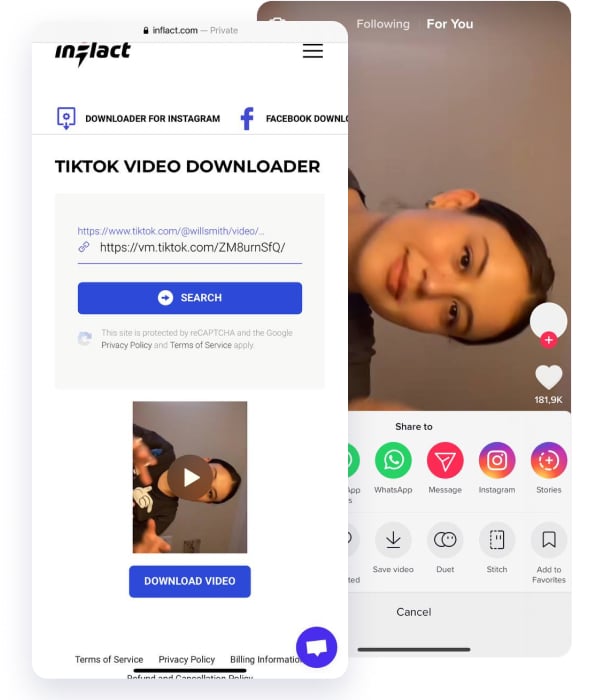
In this case, you need to use our TikTok downloader, which needs just one link copied from the applications and in a few seconds it’ll deliver the clip for saving.
Meanwhile, some TikTok users may adjust the settings so that their video content cannot be downloaded. But in fact it will only be impossible to download it in the TikTok application. Via the Inflact TikTok Downloader, you will just need to copy the URL of this video.
Our service searches clips across the TikTok content database in several seconds and makes it easy for you to save any media file. Thus, it will not be difficult for you to get access to any publicly available video content as an mp4 clip in just a few clicks.
What do you need to do in order to save the TikTok videos from the profile that banned downloads via the settings?
- Open the TikTok app and find the arrow that you usually select in order to share a clip with someone.
- At the very top you will find circles with options.
- Choose the item “Copy link.”
- After this action, the URL address of this video will be saved to the clipboard of your phone.
- Next, you need to open the Inflact TikTok Downloader in the phone browser and insert the link there.
- After a few seconds of searching, you will see the TikTok associated with this link.
- When you choose the Download button, this TikTok will be saved to your phone's memory.
- How to download TikTok videos to your computer
In order to download TikTok content to your PC, you need to open this social platform from a browser and perform the same actions, only you will copy the link to the file from the browser search bar. Next, go immediately to the Downloader and the URL for the desired file. After clicking on the Download button, it will be saved to your computer's memory.
Downloaded TikToks: top ideas for content reuse
In case you are still thinking or doubting whether it is worth downloading TikTok videos, be sure to explore these ideas for using the content that you can find on TikTok. The fact is that shooting a video may not be the easiest thing for you, but video content attracts much more engagement and causes more reactions and views now on Instagram. Therefore, everything that you find on TikTok (and the juiciest trends appear there!) can help you increase your digital strategy performance by boosting the engagement and activity of your audience and stimulating them to have a real interest in your posts.
Keep in mind that there is nothing illegal in repurposing videos. When you do research on a huge volume of content and show subscribers exclusively the best funniest clips, which they might not find at all, it brings a lot of value to them.
When you create this special value from TikToks on your account, your followers will look forward to your funny video posts. However, you must specify who originally shot this video. Thus, you will do promotion not only for your Instagram account but also for TikTok creators who are eager to get more attention from all sources.
#1 LAUNCH A THEMED ACCOUNT WITH TIKTOK VIDEOS ON INSTAGRAM
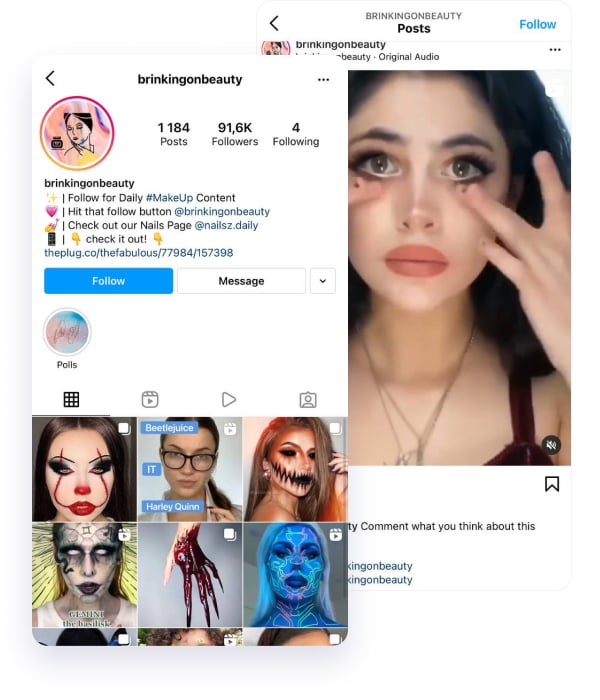
Users who want to become influencers but don’t know what to post on Instagram can start with selecting content from TikTok and presenting it on themed accounts. There is a myriad of profiles that post only clips downloaded from TikTok that were created by others.
Such accounts that aggregate TikTok videos are valuable to the audience in that they contain only content or videos collected according to specific interests, i.e. for a certain age group or for a target group of followers. So an Instagram account can be started and promoted separately, where you will publish only funny videos, memes and new uploads from different niches that are truly engaging — and enjoying a great reach on Instagram will be simple.
By promoting such a profile and attracting active followers with really interesting content — and your views on this content — you will be able to subsequently earn money on advertising, perform affiliate marketing, and earn with sponsored posts. If you don't know how to earn on Instagram yet, carefully read the article More than just fancy photos: how to monetize Instagram (simplest ways even with $0 investment) describing all possible ways to monetize your account.
Moreover, now the social networks are investing a huge budget for the development of the “creators’ economy,” and soon it will become much easier to receive money within the application. This platform will turn into an independent source of income. Therefore, now your task is to direct efforts to attract target followers, so Reels and TikTok videos could help you tremendously.
#2 POST TIKTOKS AS STORIES
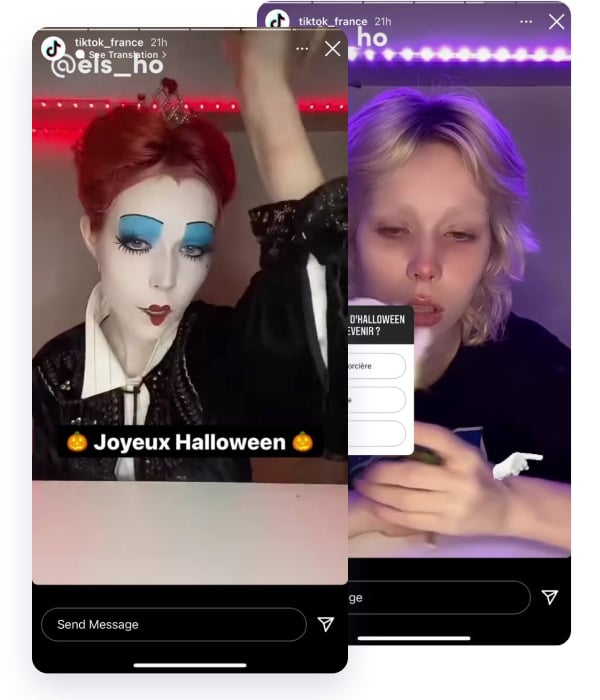
When your goal is to involve followers with your content, then the easiest and most efficient way you can do it is with the help of Stories, since Stories can contain interactive functions such as quizzes, stickers, and so on.
And if you download TikToks, you can use this content for a Story, so that you receive as many reactions as possible. Instagram will be showing your content to these users as well as to their followers more actively.
According to the Instagram algorithm, your chances of getting into the Explore section and into the feeds of your followers are much higher when they engage with Stories. Therefore, you should definitely use trending and viral TikToks.
Even top influencers do this, and they reuse the most viral TikTok clips on their Instagram accounts. Be sure to ask your followers to leave reactions to your clips posted to Stories. Remember that with the help of the Downloader, you can have TikToks even from profiles that don’t provide users with the Save feature.
#3 POST TIKTOKS AS REELS
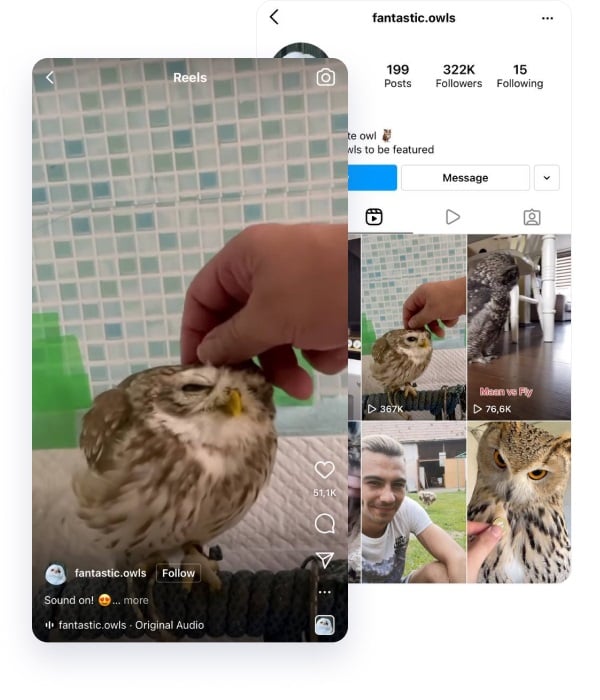
This type of video content is the most popular now in the Explore section. You can see that the views of some Reels reach up to tens of millions. This means that one successful video in Reels will be able to bring your account to the top and attract organic audience directly to your page, where you may already offer some of your services or products.
Therefore, you can experiment with successful TikToks that, for example, may show some creative ways of using products like yours or just the content that the audience of your segment adores.
Don't forget to use the top hashtags. If you carefully investigate IG hashtags galleries you’ll find out that Reels are now located there. All Reels marked with this hashtag will be displayed in this gallery. Explore more in the article Instagram Reels hashtags will make Instagram Reels viral (+ bonus tool to download Instagram Reels for smart re-use).
So, by using content repurposing schemes and downloading TikTok videos along with the right hashtags you can grow followers organically.
#4 DOWNLOAD A SELECTION OF TIKTOKS FOR CREATING DIGITAL PRODUCTS

Sometimes, you may need to download a TikTok just to diversify the video series if, for example, you are shooting some kind of a lengthy clip to gain the attention of your subscribers. Or if you are filming an online course, or running a YouTube channel — in all these cases TikTok videos may add more humor and realistic examples. Research the best in your area:
- Examples
- How-tos
- Memes
- Demos
That is, for any digital product that is filmed in video format, you can edit a video from TikTok. For example, if you are shooting a full-scale makeup course, you can find examples of using some products, life hacks from top creators, best tips in this niche — it’ll help to diversify the content of your product. Finally, when you download TikToks in original quality and without watermark, you will get better aesthetics for any video episode.