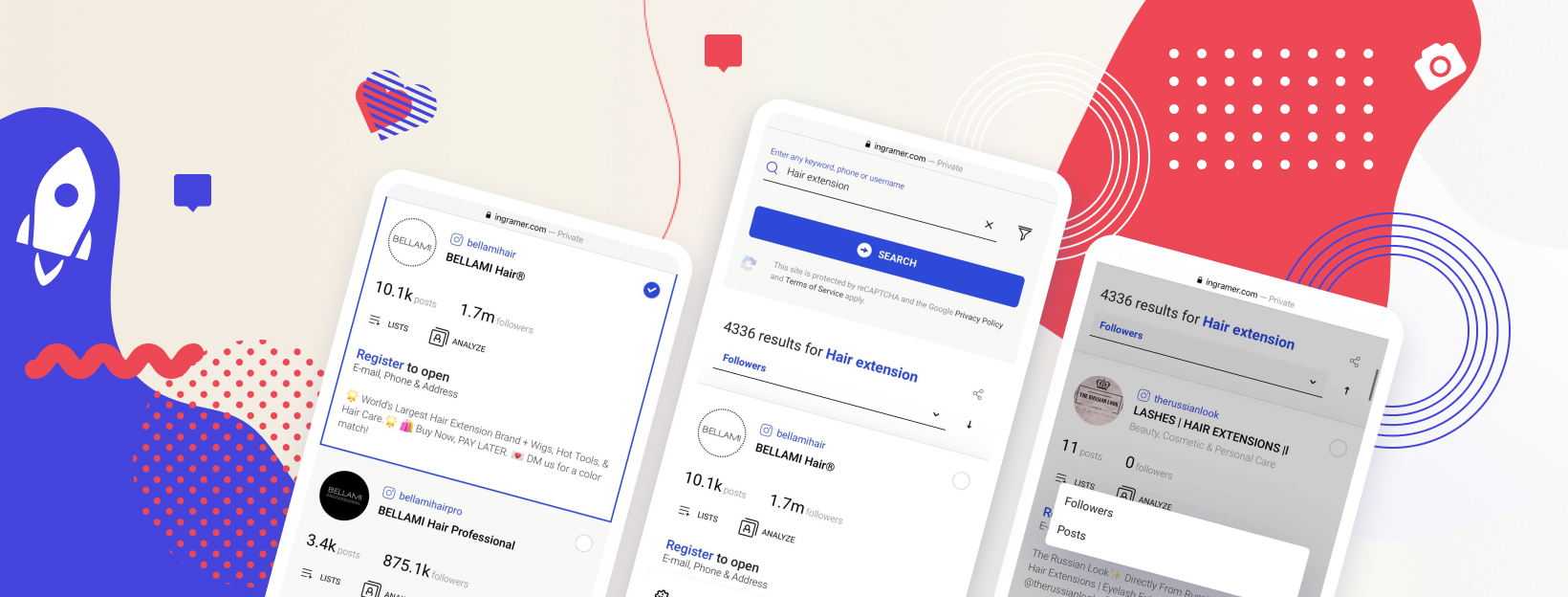
Below you will find out how you can show the displayed results to others.
How to share the suggested accounts
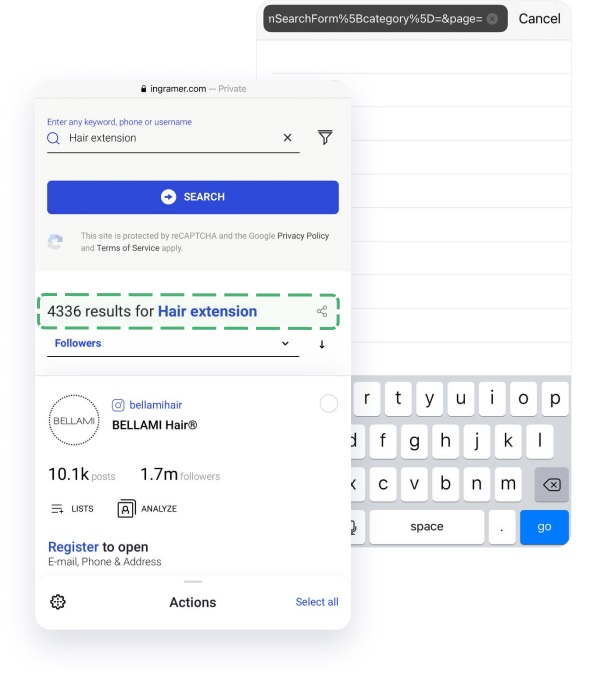
On the User Search page, you will find the button that allows you to share the link in one click.
For example, I need to find accounts for "hair extension." As you can see in the screenshot, there are 4,336 relevant results in the User Search database. Let's imagine I want to show the displayed accounts to my colleagues.
How can you use this feature:
- Share the search results with your team. You can copy and paste the link into the group chat with colleagues. When they follow the URL, they will see the profiles you've discovered. For example, if you browse bloggers in your niche, you might need to show the people you discovered to your colleagues.
- Save this link for yourself. You can paste it into your notes or any document to quickly find specific results.
Keep in mind that customized lists are also available in the User Search. You can sort the selected accounts by groups and open these lists at any time. This function is helpful when you negotiate with various audiences and need all their contact data at hand.
How to sort the accounts suggested by the User Search
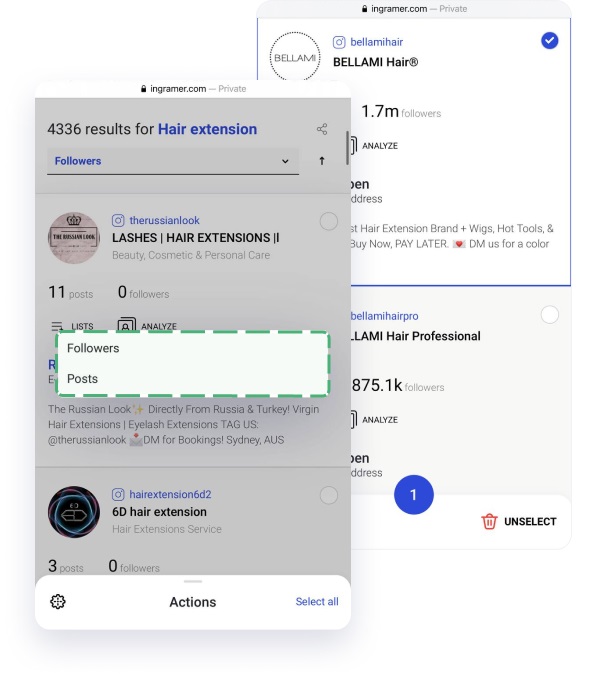
After the latest update, you can organize the search results by the number of posts and followers. This feature will help you optimize the accounts to your goal. If you need to find users who post often and have a big audience, you can adjust the filters.
The filter is placed just below the number of found accounts.
What’s more, the User Search by Inflact allows you to view the detailed statistics on every account. Click the button Analyze under a profile you want to check. You will be redirected to an advanced analytics page that you can apply individually from the User Search tool.
The function of filtering combined with the profile analysis will help you when you are looking for bigger accounts for promotion. You can simply determine if this profile is truly worth your attention by checking the activity rate, top-performing posts, and posting frequency.
Stop spending hours searching for influencers and partners on the IG app. Instead, make use of the advanced and convenient desktop database with filters.

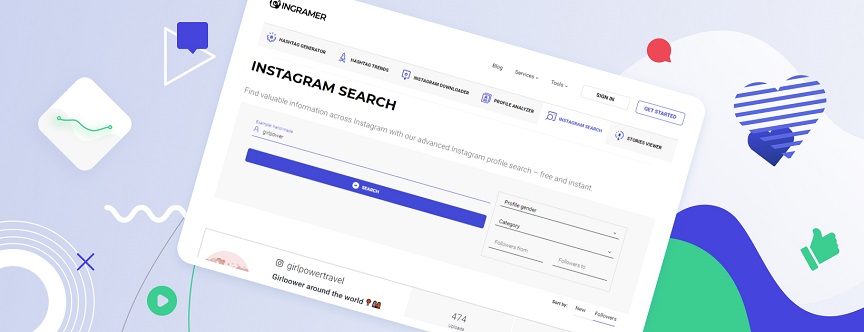
![How to Find Users on Instagram? [+ Universal Instagram Search Tool]](/uploads/content/instagram-universal-ic.jpg)




