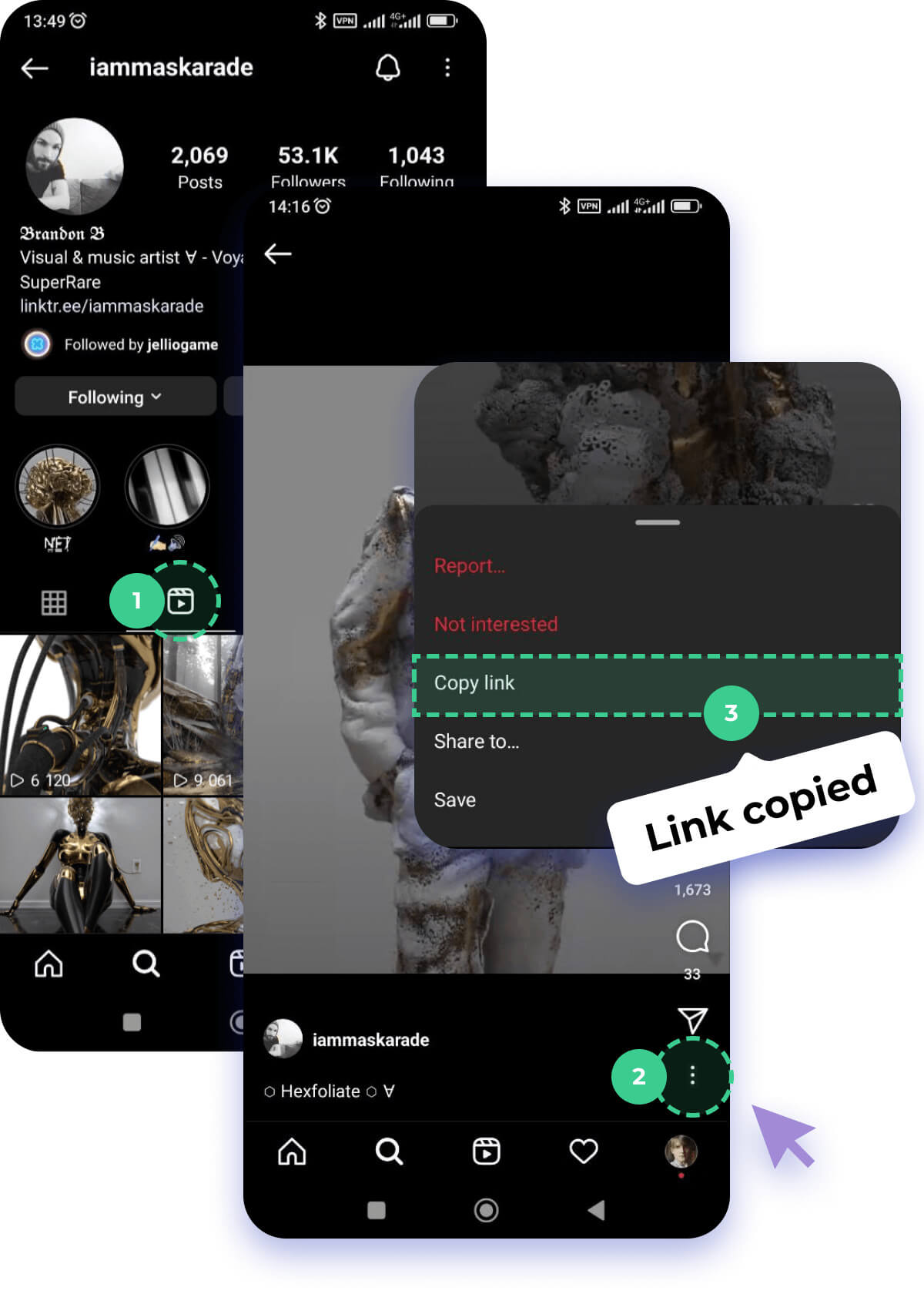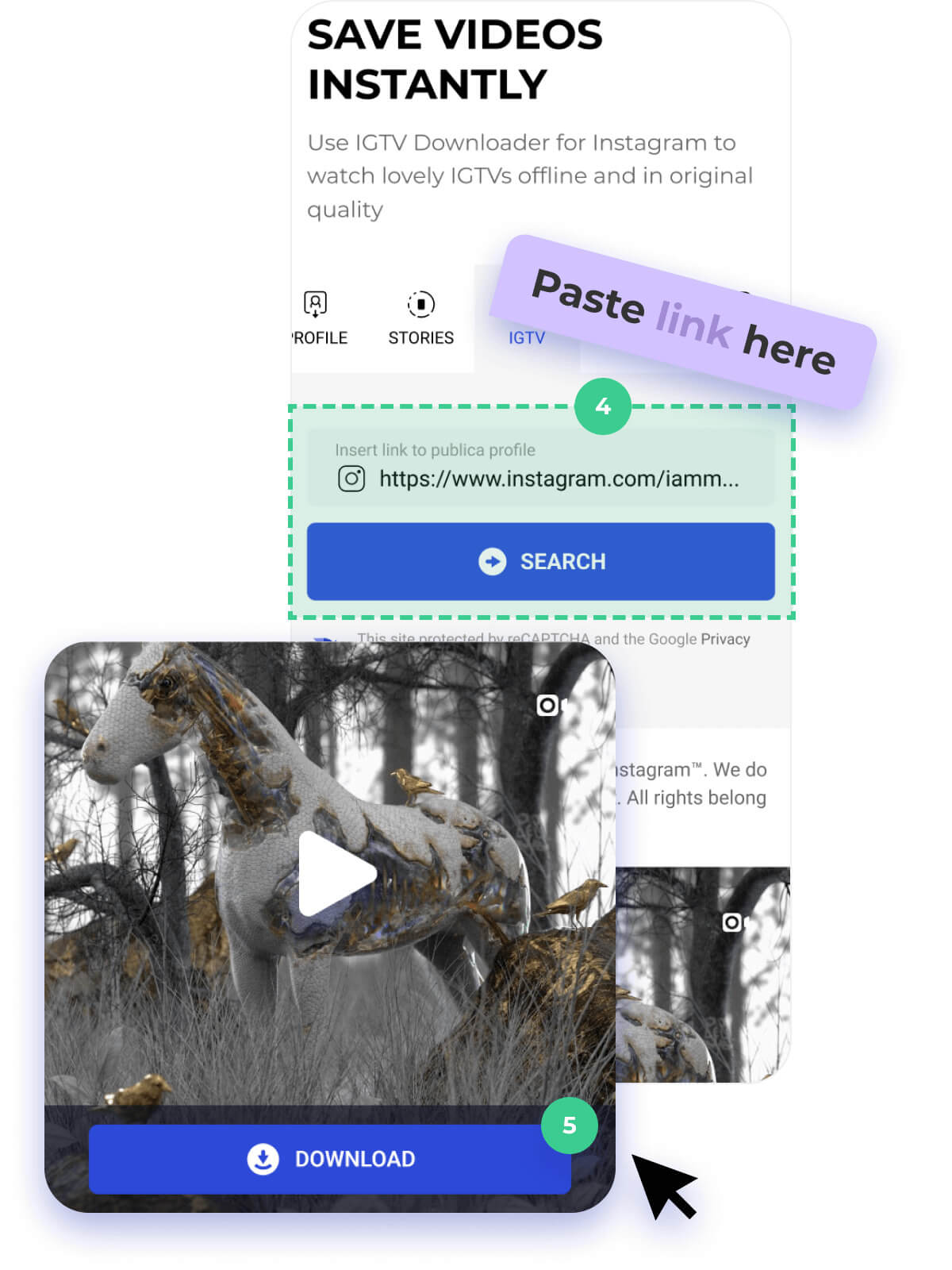How does Video Downloader for Instagram Reels work?
In order to save any video that has been uploaded as Reels, you only need to copy the link to the post.
- Open the IG app and click on the three dots located in the lower right corner of the screen. Select the “copy link” menu item.
- The link will be copied to your phone's clipboard.